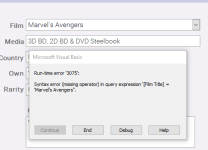MediaHolic
Member
- Local time
- Today, 23:17
- Joined
- Aug 3, 2024
- Messages
- 41
Hello again,
Struggled with this until admitting defeat, back to my steelbook database and the film title "Marvel's Avengers", when I run the VBA filter.
From the main form, a sub form called frm_Allitems5.
Private Sub Command199_Click()
DoCmd.OpenForm "frm_AllItems5", , , "[Film Title] = " & "'" & [FilmTitle] & "'"
Works with all other film names but as Marvel's Avengers contains an apostrophe it throws up the error. Without removing the apostrophe (lazy solution) is there a way or syntax to include the apostrophe in the search?
Thanks in advance.
Struggled with this until admitting defeat, back to my steelbook database and the film title "Marvel's Avengers", when I run the VBA filter.
From the main form, a sub form called frm_Allitems5.
Private Sub Command199_Click()
DoCmd.OpenForm "frm_AllItems5", , , "[Film Title] = " & "'" & [FilmTitle] & "'"
Works with all other film names but as Marvel's Avengers contains an apostrophe it throws up the error. Without removing the apostrophe (lazy solution) is there a way or syntax to include the apostrophe in the search?
Thanks in advance.