I have a report that should be sent to different printers.
My question mainly is why the report is printed in black and white even when I send it to a color printer.
This is the code I use:
This is the printer preferences:
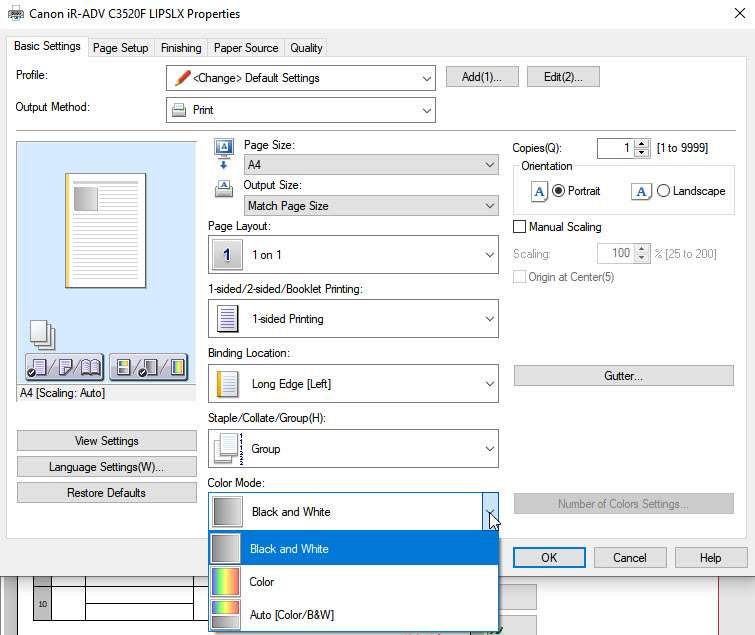
From report, if I select printer property, Black and White is selected.
From windows control panel if I open printer preferences, Color is selected.
Any kind of advice is appreciated.
My question mainly is why the report is printed in black and white even when I send it to a color printer.
This is the code I use:
SQL:
Public Function PrintOrders()
Dim rpt As string
Dim fltr AS String
rpt = "MyReport"
fltr= "Order_PK IN (47407)"
UseThisPrinter= "Canon iR-ADV C3520F LIPSLX"
PrintReport rpt, fltr, UseThisPrinter
End Function
Public Function PrintReport(rpt As String, fltr As String, P as strPrinter )
For Each prt In Application.Printers
If strPrinter = prt.DeviceName Then
GoTo SetPrinter
End If
Next
SetPrinter:
'Printer name is case sensitive - update name if case incorrect
If StrComp(strPrinter, prt.DeviceName, vbBinaryCompare) <> 0 Then
strPrinter = prt.DeviceName
End If
Application.Printer = Application.Printers(strPrinter)
Set prt = Application.Printers(strPrinter)
Reports(rpt).Printer = prt
docmd.OpenReport rpt,acViewPreview,,fltr
End FunctionThis is the printer preferences:
From report, if I select printer property, Black and White is selected.
From windows control panel if I open printer preferences, Color is selected.
Any kind of advice is appreciated.
Last edited:
