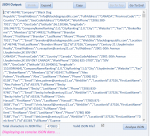Good afternoon,
I have a long text box on a form (nvarchar(max) on sql server back end) that I need to be able to handle unlimited text input. Currently it can only handle around 160,000 characters.
As I inherited this part of the db, I am not sure how the previous person made the box (the previous version was a zoom box) able to handle the amount of text that it has in it. Unfortunately, the text box errors out from time-to-time and drops user input.
I have searched and not been able to find any type of coding that allows for the increased character limit of a normal long text box. Everything I have read to this point shows it should be able to handle an enormous amount of data, however it stops at roughly 160k characters.
It is an unbound text box currently.
Any help is appreciated,
Will
I have a long text box on a form (nvarchar(max) on sql server back end) that I need to be able to handle unlimited text input. Currently it can only handle around 160,000 characters.
As I inherited this part of the db, I am not sure how the previous person made the box (the previous version was a zoom box) able to handle the amount of text that it has in it. Unfortunately, the text box errors out from time-to-time and drops user input.
I have searched and not been able to find any type of coding that allows for the increased character limit of a normal long text box. Everything I have read to this point shows it should be able to handle an enormous amount of data, however it stops at roughly 160k characters.
It is an unbound text box currently.
Any help is appreciated,
Will