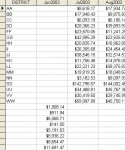Mike Hughes
Registered User.
- Local time
- Today, 09:29
- Joined
- Mar 23, 2002
- Messages
- 493
When I run this query I want the data inserted into an existing table in the correct place. It is inserting the data in the correct column but not the correct rows. Please see attached screenshot. Can you please show me what I'm doing wrong.
INSERT INTO UNDISTRIBUTED ( Jun2003 )
SELECT Sum(CCur(a.AMT_TO_DISTRIBUTE)) AS AMOUNT
FROM NOLDBA_RECEIPT AS a, NOLDBA_INT_CASE_STATUS AS b
WHERE (((Trim([a].[id_case])) Is Not Null) AND ((a.ID_CASE)=.[case_id]) AND ((a.CD_STATUS_RECEIPT)='H') AND ((a.DT_END_VALIDITY)=#12/31/9999#) AND ((Exists (select 1 from NOLDBA_RECEIPT k where a.dt_batch=k.dt_batch and a.no_batch=k.no_batch and a.cd_source_batch=k.cd_source_batch and a.seq_receipt=k.seq_receipt and k.ind_backout ='Y' and k.dt_end_validity =#12/31/9999#))=False)) OR (((Trim([a].[id_case])) Is Null) AND ((a.CD_STATUS_RECEIPT)='H') AND ((a.DT_END_VALIDITY)=#12/31/9999#) AND ((Exists (select 1 from NOLDBA_RECEIPT k where a.dt_batch=k.dt_batch and a.no_batch=k.no_batch and a.cd_source_batch=k.cd_source_batch and a.seq_receipt=k.seq_receipt and k.ind_backout ='Y' and k.dt_end_validity =#12/31/9999#))=False) AND ((b.CASE_ID)=(select min (y.case_id) from NOLDBA_INT_CASE_STATUS Y, NOLDBA_INT_CASE_MEMBER Z WHERE A.ID_PAYOR=Z.MEMBER_ID AND Z.RELATION_CODE IN ('A','P') AND Z.CASE_ID=Y.CASE_ID)))
GROUP BY b.IV_D_DO_CODE
ORDER BY b.IV_D_DO_CODE;
INSERT INTO UNDISTRIBUTED ( Jun2003 )
SELECT Sum(CCur(a.AMT_TO_DISTRIBUTE)) AS AMOUNT
FROM NOLDBA_RECEIPT AS a, NOLDBA_INT_CASE_STATUS AS b
WHERE (((Trim([a].[id_case])) Is Not Null) AND ((a.ID_CASE)=.[case_id]) AND ((a.CD_STATUS_RECEIPT)='H') AND ((a.DT_END_VALIDITY)=#12/31/9999#) AND ((Exists (select 1 from NOLDBA_RECEIPT k where a.dt_batch=k.dt_batch and a.no_batch=k.no_batch and a.cd_source_batch=k.cd_source_batch and a.seq_receipt=k.seq_receipt and k.ind_backout ='Y' and k.dt_end_validity =#12/31/9999#))=False)) OR (((Trim([a].[id_case])) Is Null) AND ((a.CD_STATUS_RECEIPT)='H') AND ((a.DT_END_VALIDITY)=#12/31/9999#) AND ((Exists (select 1 from NOLDBA_RECEIPT k where a.dt_batch=k.dt_batch and a.no_batch=k.no_batch and a.cd_source_batch=k.cd_source_batch and a.seq_receipt=k.seq_receipt and k.ind_backout ='Y' and k.dt_end_validity =#12/31/9999#))=False) AND ((b.CASE_ID)=(select min (y.case_id) from NOLDBA_INT_CASE_STATUS Y, NOLDBA_INT_CASE_MEMBER Z WHERE A.ID_PAYOR=Z.MEMBER_ID AND Z.RELATION_CODE IN ('A','P') AND Z.CASE_ID=Y.CASE_ID)))
GROUP BY b.IV_D_DO_CODE
ORDER BY b.IV_D_DO_CODE;