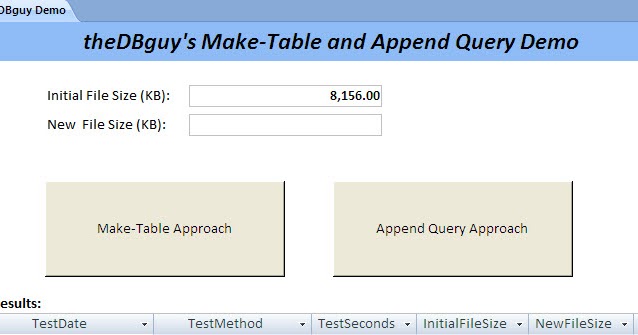BlueFllame
New member
- Local time
- Today, 11:46
- Joined
- Sep 23, 2022
- Messages
- 6
Hey guys,
I've built a DB process for our team which automates manual monthly reporting. The problem is that it uses 3 linked text files which live in our network drive, and each of them has to be replaced for every separate worksheet. The report in total generates 22 worksheets so after each one is done I close the database and updated the text files. This adds up in time especially because our network speed is slow.
I'm wondering if there's a way to point the DB to look at specific folder and loop through each file in it as the data source for one of the linked files. If this is possible then I'll create 3 separate folders to replace each linked file/table.
If anyone has any suggestions I would appreciate it. There might be a totally easier way to go about this, but I can't come up with anything else.
Thanks.
I've built a DB process for our team which automates manual monthly reporting. The problem is that it uses 3 linked text files which live in our network drive, and each of them has to be replaced for every separate worksheet. The report in total generates 22 worksheets so after each one is done I close the database and updated the text files. This adds up in time especially because our network speed is slow.
I'm wondering if there's a way to point the DB to look at specific folder and loop through each file in it as the data source for one of the linked files. If this is possible then I'll create 3 separate folders to replace each linked file/table.
If anyone has any suggestions I would appreciate it. There might be a totally easier way to go about this, but I can't come up with anything else.
Thanks.
Last edited by a moderator: