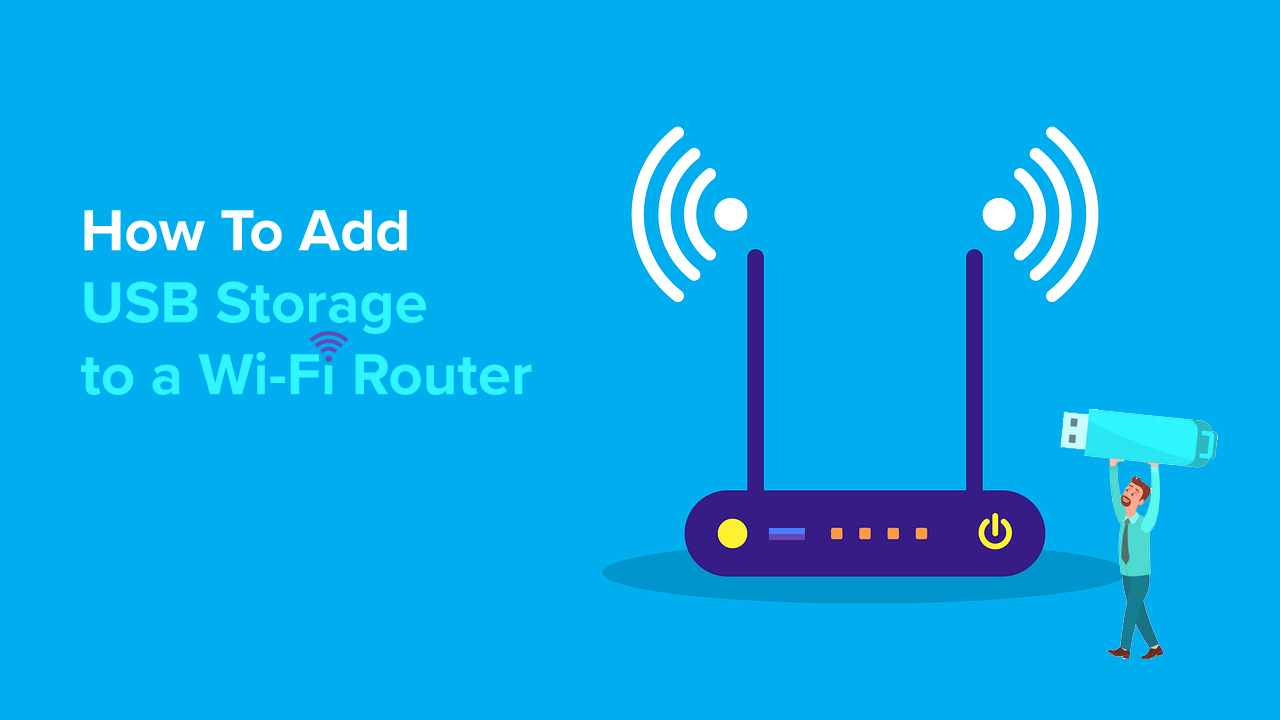- Local time
- Today, 09:32
- Joined
- Feb 19, 2002
- Messages
- 47,371
I have built a small database for a charity and of course their network is less than optimal. They are using a peer-to-peer network so there is no designated server and of course everyone is connecting using WiFi. There will be about a dozen users but only two that will have update permission. I asked them to see if they could get a donation from one of their larger clients of a desktop that might be nearing its replacement time so that I can install the BE on a computer that will not be used as a workstation. So far, no one has come through.
I'd like to go ahead and install the app because the data I converted is getting stale and I don't want to create any more of a reconciliation problem than I have to. I thought that I might buy an external HD and install the BE on that. It will still have to be attached to a workstation PC but I wonder if that will provide a little extra protection given the non-ideal network environment. Another option which is what the question is really about it how to the external HD's that connect to the router work? Would that be worth the extra money and will Access work with it @The_Doc_Man ?
Happy Thanksgiving. Over the river and through the woods to granddaughter's house we go
I'd like to go ahead and install the app because the data I converted is getting stale and I don't want to create any more of a reconciliation problem than I have to. I thought that I might buy an external HD and install the BE on that. It will still have to be attached to a workstation PC but I wonder if that will provide a little extra protection given the non-ideal network environment. Another option which is what the question is really about it how to the external HD's that connect to the router work? Would that be worth the extra money and will Access work with it @The_Doc_Man ?
Happy Thanksgiving. Over the river and through the woods to granddaughter's house we go