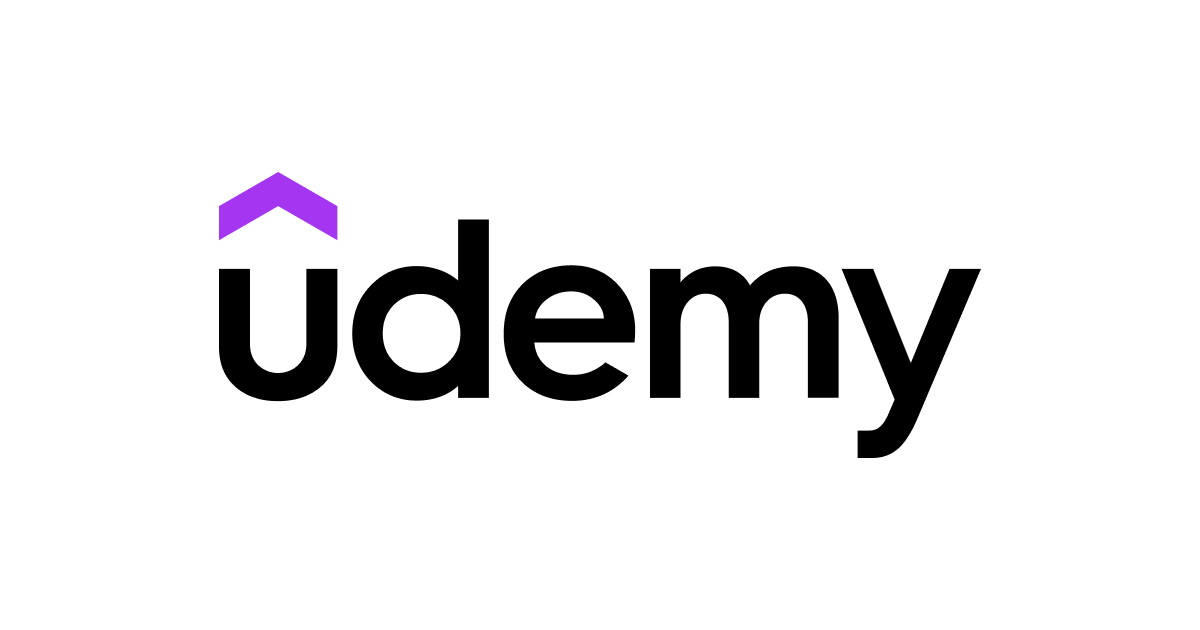I did this EXCELENT course:-
Beginner PHP and MySQL Tutorial
Learn PHP and MySQL and start developing web apps like a pro! - Free Course

www.udemy.com
on Udemy
Udemy is an online learning and teaching marketplace with over 213,000 courses and 57 million students. Learn programming, marketing, data science and more.

www.udemy.com
by infinite skills, narrated by Robert Tucker. I just love the sound of Roberts voice, I could listen to him all day! (I did!)
I think infinite skills are/were based near me? Possibly Oxford/Abingdon not quite sure?
I think that's half the battle, finding a knowledgeable well-spoken easy to listen to teacher/trainer. There are others out there no doubt excellent, but their style of teaching just doesn't gel with me.
Regarding JavaScript
I haven't found a JavaScript course yet that I like, however as you are most probably aware, JavaScript is used behind Google app scripts, it's what ties all of the Google apps together. However the user interface that Google provide, let's be nice, let's say it's basic!
But Wait! It's not going to be basic for much longer. Over the next two weeks Google are rolling out a new interface.
The New Google Apps Script IDE (2020)
They have also made several other updates recently whereby you can more easily use libraries with it, so it's becoming a bit of a JavaScript powerhouse. There are quite a few very good videos on how to use Google App Scripts.
For a VBA programmer I would recommend you find
Bruce McPherson, he has a website which I believe is called
"Desktop Liberation" where Bruce demonstrates how you can change your VBA code into JavaScript, and use it with Google sheets instead of Excel and also use it through the Google app script interface.
Learning JavaScript through Google app scripts has to be a good option because you can instantly see what your code is doing within google sheets, Google docs and drive. You can also make some useful Gmail automations.
The complexity is right up there.
You know, I have struggled to learn new programming languages and I don't think it's so much that it's difficult, it's more like you think "Christ I could do this so bloody easily in VBA!" The incentive to learn to do it in the new language fades very quickly! That's my problem, sticking at it, which is why I quite like the route through Google app script because you end up with some useful functionality.
I actually built my own password generator in Google app scripts but when Google upgraded GAS it's stopped working. I haven't yet reproduced it in the new environment, for two reasons, it was a very simple method of generating a password and I wanted to upgrade it so that it would produce passwords with upper lower case and special characters, instead of all capitals...
The other reason is Google Keep shifting the Goalposts, as what happened to my password generator. It's always at the back of my mind they may do another update and I'll have to jump through hoops again to get it working.