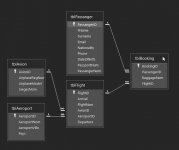Sassaglas12
New member
- Local time
- Today, 07:30
- Joined
- Apr 6, 2024
- Messages
- 4
Hi, I am currently working on a small airline management application.
I have a table containing the various technical information about the planes, including their capacity. There is a separate table which contains the flights (time, date, plane used, destination...) and another one containing the bookings (passenger info, what flight are they registered for)
I want to limit the number of entries to the "Bookings" table, so that it is impossible to add more passengers to a flight, than the capacity of the plane used on that flight. ie. I want to prevent overbooking.
Is there a way to do this without using VBA? If not could you suggest how to do it with VBA?
I have a table containing the various technical information about the planes, including their capacity. There is a separate table which contains the flights (time, date, plane used, destination...) and another one containing the bookings (passenger info, what flight are they registered for)
I want to limit the number of entries to the "Bookings" table, so that it is impossible to add more passengers to a flight, than the capacity of the plane used on that flight. ie. I want to prevent overbooking.
Is there a way to do this without using VBA? If not could you suggest how to do it with VBA?