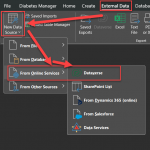tmaccabe
New member
- Local time
- Today, 14:51
- Joined
- Oct 13, 2023
- Messages
- 26
I've learned enough about building and querying SharePoint lists to be dangerous. It's all about the cache and its size, and whether you are updating many rows. It's also about understanding the impacts of changing list settings and of dropping new front-ends while users are connected. The bigger the list(s), the more this all matters. If your lists are too big, and you can't get Azure SQL, is Dataverse the answer?
I've seen posts that say seemingly conflicting things: "Dataverse is a relational database just like Microsoft SQL", "It's impossible to build complex views that traverse multiple tables", "Use Dataverse views when possible. A view with the required join or filter criteria helps reduce the overhead of using an entire table."
I'm still not clear if the SharePoint cache (or something similar) is used when linking to Dataverse.
If caching, why would I connect to a Dataverse view? And, is there an off-line mode?
If not caching, is the connector an ODBC connector and can you thereby run pass-through queries? (Note, there is a 3rd party ODBC connector, so this makes me wonder if they beat MS to market but is now OBE?)
And finally, regarding Dataverse custom tables versus pre-defined tables, are custom tables preferred when linking? Why?
I've seen posts that say seemingly conflicting things: "Dataverse is a relational database just like Microsoft SQL", "It's impossible to build complex views that traverse multiple tables", "Use Dataverse views when possible. A view with the required join or filter criteria helps reduce the overhead of using an entire table."
I'm still not clear if the SharePoint cache (or something similar) is used when linking to Dataverse.
If caching, why would I connect to a Dataverse view? And, is there an off-line mode?
If not caching, is the connector an ODBC connector and can you thereby run pass-through queries? (Note, there is a 3rd party ODBC connector, so this makes me wonder if they beat MS to market but is now OBE?)
And finally, regarding Dataverse custom tables versus pre-defined tables, are custom tables preferred when linking? Why?