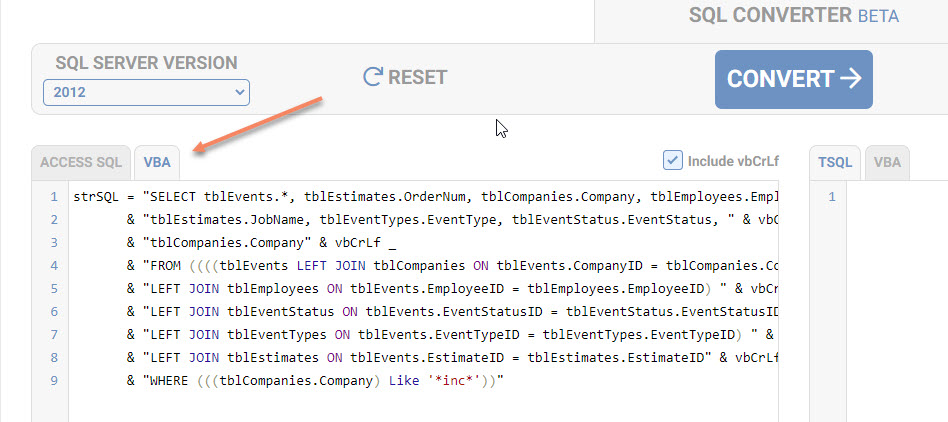ahmedjamalaboelez
Ahmed J. Aboelez
- Local time
- Today, 02:40
- Joined
- Feb 25, 2015
- Messages
- 79
Hello Access Worled ,
I'm Using Following SQL To Fill My List View , it Works Fine but I need to add some criteria as bellow Access SQL
Question :
1 - Help To Write Second Sql As First One
2 - Is There Any Converter from Normal Access Query To SQL?
I'm Using Following SQL To Fill My List View , it Works Fine but I need to add some criteria as bellow Access SQL
Code:
Set rs = db.OpenRecordset( _
"SELECT * " & _
"FROM db_devices_search " & _
"ORDER BY db_devices_search.device_lineid", dbOpenSnapshot, dbReadOnly Or dbForwardOnly)
' Replace Up Sql With Following Access Sql ,
"SELECT db_devices.device_lineid, db_devices.device_name, db_devices.device_user, db_devices.device_notes, IIf([device_server]=True,"Server","Device") AS device_icon, db_devices.device_status, [device_lineid] & [device_name] & [device_user] & [device_notes] AS SearchCtria FROM db_devices WHERE (((db_devices.device_status) Like "*" & [forms]![frm_devices]![txt_status] & "*") AND (([device_lineid] & [device_name] & [device_user] & [device_notes]) Like "*" & [forms]![frm_devices]![txt_search] & "*"))"Question :
1 - Help To Write Second Sql As First One
2 - Is There Any Converter from Normal Access Query To SQL?