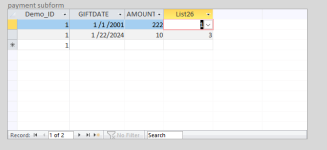I have a very simple Membership application. only Three tables, Demographics, Payments, and a gift_type table to supply the list of gift types to the gift_type field in Payments

No matter how I set the Bound Property in the listbox the list box returns column 1 (the id)
Columns are set to 2.


I have had quirky problems in subforms before.
Any help appreciated.
Thanx
Al
No matter how I set the Bound Property in the listbox the list box returns column 1 (the id)
Columns are set to 2.
I have had quirky problems in subforms before.
Any help appreciated.
Thanx
Al