onefootswill
New member
- Local time
- Today, 12:34
- Joined
- Nov 4, 2007
- Messages
- 3
Hi There,
This is not a huge problem, but it has me intrigued. I am new to VBA and am experimenting with populating/depopulating listboxes using Value List as the Row Source Type. Here's the idea:
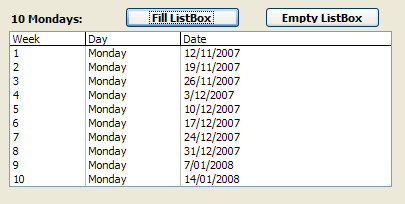
When I click the Empty Listbox button, i get the following error:
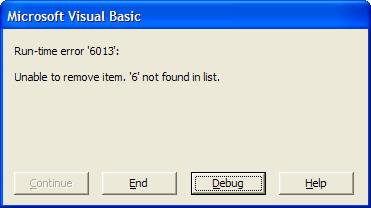
The code for that button is:
Can anyone identify why it cannot find the 6th item in the list?
This is not a huge problem, but it has me intrigued. I am new to VBA and am experimenting with populating/depopulating listboxes using Value List as the Row Source Type. Here's the idea:
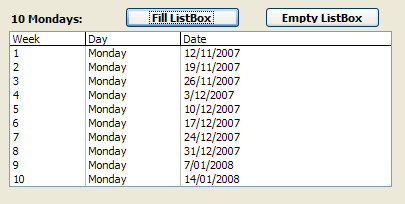
When I click the Empty Listbox button, i get the following error:
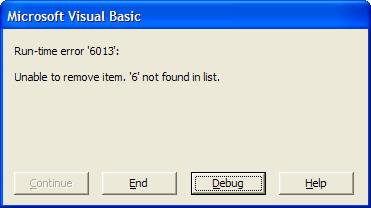
The code for that button is:
Private Sub cboEmpty_Click()
For intListRow = 0 To lboListCtl.ListCount - 1
lboListCtl.RemoveItem (intListRow)
Next intListRow
lboListCtl.AddItem Item:=header, Index:=0
Can anyone identify why it cannot find the 6th item in the list?
