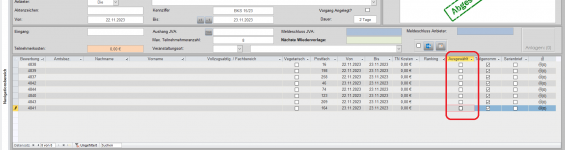Hi there,
I have a main form (Daten) with a sub form (BewerberUF) in my database. The sub form is shown as a table. In the sub form one of the columns ("Ausgewählt") is made up of checkboxes. Is there a way (possibly with a command button) to loop through one of the columns and set all the checkboxes in that column to "true".
Thanks and kind regards,
Martin
I have a main form (Daten) with a sub form (BewerberUF) in my database. The sub form is shown as a table. In the sub form one of the columns ("Ausgewählt") is made up of checkboxes. Is there a way (possibly with a command button) to loop through one of the columns and set all the checkboxes in that column to "true".
Thanks and kind regards,
Martin