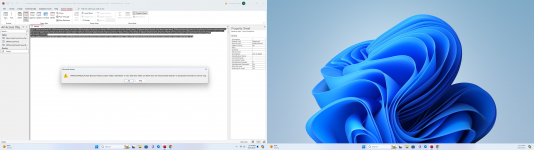standenman
Member
- Local time
- Today, 02:59
- Joined
- May 12, 2016
- Messages
- 45
I am trying to make a table with this code:
When I try to run the query I get this non-sensical response from Access:
Code:
SELECT NPIMonsterPared.NPI, NPIMonsterPared.[Entity Type Code], NPIMonsterPared.[Provider First Name], NPIMonsterPared.[Provider Middle Name], NPIMonsterPared.[Provider Last Name (Legal Name)], NPIMonsterPared.[Provider First Line Business Practice Location Address], NPIMonsterPared.[Provider Second Line Business Practice Location Address], NPIMonsterPared.[Provider Business Practice Location Address State Name], NPIMonsterPared.[Provider Business Mailing Address Postal Code], NPIMonsterPared.[Provider Business Mailing Address Postal Code], NPIMonsterPared.[Provider Business Mailing Address Telephone Number], NPIMonsterPared.[Provider Business Mailing Address Fax Number], NPIMonsterPared.[Provider Business Practice Location Address State Name] INTO DallasTXOrgaNPIs
FROM NPIMonsterPared
WHERE (((NPIMonsterPared.[Entity Type Code])=2) AND ((NPIMonsterPared.[Provider Business Practice Location Address City Name])="dallas") AND ((NPIMonsterPared.[Provider Business Practice Location Address State Name])="TX"));When I try to run the query I get this non-sensical response from Access: