I'd appreciate some advice on how to manage product prices.
I'm working on a design as following, where a top 1 query finds the latest product price for a specific customer according to the quantity of the order.
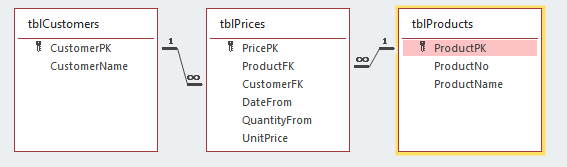
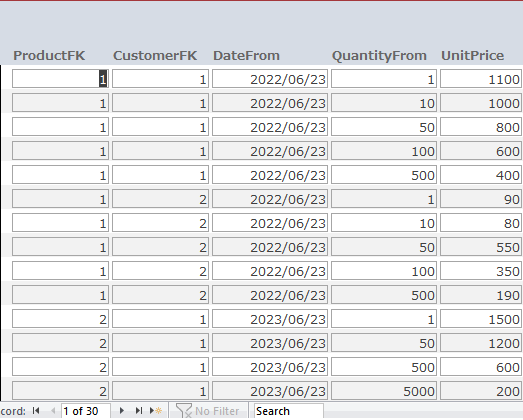
While I appreciate any correction on the design of the tables, my main question at this point is:
1- Some products have fixed prices for all customers.
2- Some products have fixed prices regardless of the purchased quantity.
Should I add 2 checkboxes to tblProducts to isolate these two types of products and keep the prices in a different table (which I think having two tables is not correct), or simply having only one record in tblPrices is enough? (Which I don't know if leaving CustomerFK blank in tblPrices is correct)
Any kind of advice is welcomed.
Thanks
- Prices of the same product MAY differ for different customers
- Prices of the same product MAY differ for different purchased quantities.
- The change of prices of the same product MAY differ for different customers. For example the change of prices of Product1 will be 1-50-100-500 quantities for customer1 and 1-100-500-1000-5000 for customer2.
I'm working on a design as following, where a top 1 query finds the latest product price for a specific customer according to the quantity of the order.
While I appreciate any correction on the design of the tables, my main question at this point is:
1- Some products have fixed prices for all customers.
2- Some products have fixed prices regardless of the purchased quantity.
Should I add 2 checkboxes to tblProducts to isolate these two types of products and keep the prices in a different table (which I think having two tables is not correct), or simply having only one record in tblPrices is enough? (Which I don't know if leaving CustomerFK blank in tblPrices is correct)
Any kind of advice is welcomed.
Thanks
Attachments
Last edited:
