ADIGA88
Member
- Local time
- Tomorrow, 01:21
- Joined
- Apr 5, 2020
- Messages
- 93
Hi guys,
Do you have an idea why my backend has those .mdb files?
The app is a multi-user two tears (Front and back) application and shared using windows remote services (both FE BE on the same device)
BE and FE are created by Access 365, using Access Runtime for production on a windows server.
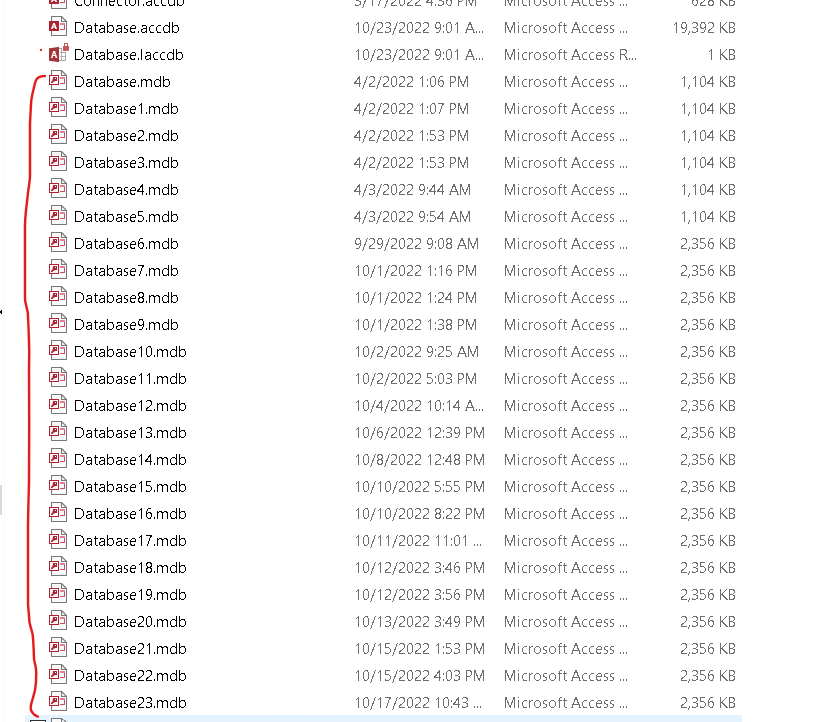
Do you have an idea why my backend has those .mdb files?
The app is a multi-user two tears (Front and back) application and shared using windows remote services (both FE BE on the same device)
BE and FE are created by Access 365, using Access Runtime for production on a windows server.
