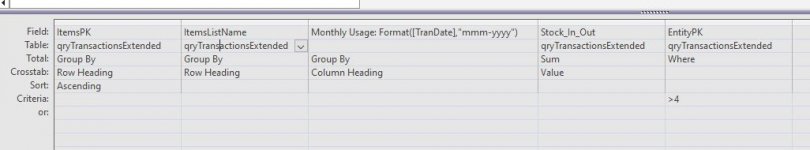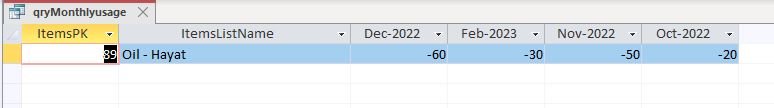How to make the monthly sequence sorting order in crosstab query.
I have attached the screen shots of the query.
The criteria which have been used for the query is as under;
TRANSFORM Sum(Stock_In_Out) AS SumOfStock_In_Out
SELECT ItemsPK, ItemsListName
FROM qryTransactionsExtended
WHERE (((EntityPK)>4))
GROUP BY ItemsPK, ItemsListName
ORDER BY ItemsPK, Format([TranDate],"mmm - yyyy") DESC
PIVOT Format([TranDate],"mmm - yyyy");
I have attached the screen shots of the query.
The criteria which have been used for the query is as under;
TRANSFORM Sum(Stock_In_Out) AS SumOfStock_In_Out
SELECT ItemsPK, ItemsListName
FROM qryTransactionsExtended
WHERE (((EntityPK)>4))
GROUP BY ItemsPK, ItemsListName
ORDER BY ItemsPK, Format([TranDate],"mmm - yyyy") DESC
PIVOT Format([TranDate],"mmm - yyyy");
Attachments
Last edited: