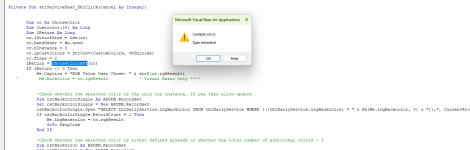You are using an out of date browser. It may not display this or other websites correctly.
You should upgrade or use an alternative browser.
You should upgrade or use an alternative browser.
MS ACCESS 2013 32bit to 64bit
- Thread starter JohnPapa
- Start date
GPGeorge
George Hepworth
- Local time
- Today, 08:52
- Joined
- Nov 25, 2004
- Messages
- 3,293
That appears to be an API call in the screenshot, ChooseColorAPI. That has nothing to do with the Option Compare Database statement, which tells Access how to conduct string comparison. I call that out because you've included in the screenshots.I am trying to make my 32bit Access 2013 work with 64bit. The following works in 32bit:
Code:Option Compare Database
I tried the following for 64bit compatibility
Code:Option Compare Database
I receive a problem as seen in the attachment.
APIs are the main place where you have to be concerned about 32 bit/64 bit compatibility. There have been many good presentations on this topic, some of which are available on YouTube. Start here, for example:
- Local time
- Today, 10:52
- Joined
- Feb 28, 2001
- Messages
- 30,570
Not sure exactly what you are asking. Are you saying that you have an app developed under 32-bit Access and are trying to run it under 64-bit Access?
I suspect you need to do an advanced search in this forum for "prepare for 64-bit access" and browse a few of those articles.
I suspect you need to do an advanced search in this forum for "prepare for 64-bit access" and browse a few of those articles.
- Local time
- Today, 08:52
- Joined
- Oct 29, 2018
- Messages
- 22,772
If you're lucky, you might get away with simply adding PtrSafe to all your API declarations. Otherwise, follow all the tutorials already given. Good luck!I am trying to make my 32bit Access 2013 work with 64bit. The following works in 32bit:
Code:Option Compare Database
I tried the following for 64bit compatibility
Code:Option Compare Database
I receive a problem as seen in the attachment.
Your very sparse code excerpts force us to guess what the problem is.I receive a problem as seen in the attachment.
My guess:
You followed the often tried but mostly wrong approach of changing every Long data type in your API calls to a LongPtr. Now your return value of the ChooseColor API is a LongPtr (which is incorrect) and causes the type mismatch when being assigned to your lReturn variable, which is still a Long.
This sentence causes the false impression that you just try to add PtrSafe without thinking and if it works in a quick test everything is fine. - This is problematic, as keeping memory addresses in API calls in Long data types may just work fine on a computer doing only little and only using 32bit address space of RAM. Once the workload increases and memory beyond 32bit addresses is used, everything will blow up right in your users face.If you're lucky, you might get away with simply adding PtrSafe to all your API declarations.
After doing some reading on the subject converting having both 32bit and 64bit, I arrived at the following and please correct me if I am wrong:
1- I do not have a need to be compatible with previous version of Access 2013, so I do not need to be involved with #VBA7. I will use the following with identifying the Bitness
#If Win64 then
#Else
#End If
2- I thank GPGeorge with the 3 YouTube videos. I found the second video of better use.
3- Just adding ptrSafe will not do it, in most cases
4- Looking up every variable is a nightmare
5- In the second YouTube video there is an APIViewer that you can look up the 64bit equivalent. I will try this for the time being.
Many thanks to all for your help.
1- I do not have a need to be compatible with previous version of Access 2013, so I do not need to be involved with #VBA7. I will use the following with identifying the Bitness
#If Win64 then
#Else
#End If
2- I thank GPGeorge with the 3 YouTube videos. I found the second video of better use.
3- Just adding ptrSafe will not do it, in most cases
4- Looking up every variable is a nightmare
5- In the second YouTube video there is an APIViewer that you can look up the 64bit equivalent. I will try this for the time being.
Many thanks to all for your help.
If you don't need to be compatible to older versions (A2007 and earlier!), you do not need to detect the bitness at all if you write your code to be compatible with 32bit and 64bit. The hybrid LongPtr data type makes this straight-forward. Only in very rare circumstances the the actual bitness is relevant then.I arrived at the following and please correct me if I am wrong:
1- I do not have a need to be compatible with previous version of Access 2013, so I do not need to be involved with #VBA7. I will use the following with identifying the Bitness
#If Win64 then
The software which I am trying to make 32bit and 64bit compatible is more than 25 years old, but at some point I updated it to A2013, so I do not need to be compatible with anything earlier than A2013.If you don't need to be compatible to older versions (A2007 and earlier!), you do not need to detect the bitness at all if you write your code to be compatible with 32bit and 64bit. The hybrid LongPtr data type makes this straight-forward. Only in very rare circumstances the the actual bitness is relevant then.
Do I change all Long to LongPtr without investigation?
Edit: And add a PtrSafe after Declare?
Last edited:
AFAIK, LongPtr is not a true Data Type. It merely transforms to Long for a 32bit and to LongLong for a 64bit. I have a feeling that this will not be enough.The software which I am trying to make 32bit and 64bit compatible is more than 25 years old, but at some point I updated it to A2013, so I do not need to be compatible with anything earlier than A2013.
Do I change all Long to LongPtr without investigation?
Edit: And add a PtrSafe after Declare?
isladogs
Access MVP / VIP
- Local time
- Today, 16:52
- Joined
- Jan 14, 2017
- Messages
- 19,333
Do not change all Long to LongPtr.
Also you probably do not need conditional compilation at all. If you do need it, #If VBA7 is a much better option than #If Win64
See my series of 5 articles starting with:

 www.isladogs.co.uk
www.isladogs.co.uk
Also you probably do not need conditional compilation at all. If you do need it, #If VBA7 is a much better option than #If Win64
See my series of 5 articles starting with:

32 to 64-bit Conversion
This article provides links to various web pages & utilities to assist with converting VBA code for use in 64-bit applications.
I will look at your link, which I thank you for.Do not change all Long to LongPtr.
Also you probably do not need conditional compilation at all. If you do need it, #If VBA7 is a much better option than #If Win64
See my series of 5 articles starting with:

32 to 64-bit Conversion
This article provides links to various web pages & utilities to assist with converting VBA code for use in 64-bit applications.www.isladogs.co.uk
I do not need to be compatible with earlier versions of A2013, so why do you mention #if VBA7?
Many thanks for clarifying what is needed and what is not. No conditional is needed.Do not change all Long to LongPtr.
Also you probably do not need conditional compilation at all. If you do need it, #If VBA7 is a much better option than #If Win64
See my series of 5 articles starting with:

32 to 64-bit Conversion
This article provides links to various web pages & utilities to assist with converting VBA code for use in 64-bit applications.www.isladogs.co.uk
I attached the utility from the second YouTube on #2 above. If you type the name of the function you can get the correct format.
Attachments
isladogs
Access MVP / VIP
- Local time
- Today, 16:52
- Joined
- Jan 14, 2017
- Messages
- 19,333
@JohnPapa
You should ask permission from the author Dennis Wallentin before attaching the WinAPIViewer utility here.
It is available for my website https://www.isladogs.co.uk/32-64-bit-conversion but I got permission before publishing it.
You should ask permission from the author Dennis Wallentin before attaching the WinAPIViewer utility here.
It is available for my website https://www.isladogs.co.uk/32-64-bit-conversion but I got permission before publishing it.
arnelgp
..forever waiting... waiting for jellybean!
- Local time
- Tomorrow, 00:52
- Joined
- May 7, 2009
- Messages
- 20,709
you don't need permission if he share the db on public forum.You should ask permission from the author Dennis Wallentin before attaching the WinAPIViewer utility here.
there is also correct win64 declaration here:
attached is the 64 bit declarations of windows API.
since many in the forum wanted to convert some VBA with API to correct
declaration.
if the API you are searching is not on the list, it's probably did not came together with Windows, meaning from a third party software you installed.
template for coding in your VBA:
...
since many in the forum wanted to convert some VBA with API to correct
declaration.
if the API you are searching is not on the list, it's probably did not came together with Windows, meaning from a third party software you installed.
template for coding in your VBA:
Code:
#if VBA7
' newer version of access (A2010 and newer)
#if Win64
' if you are running a 64 bit office
' should use PtrSafe and LongPtr
#else
' 32 bit
' should use PtrSafe and Long
#end if
#else
' older version
' without PtrSafe and with Long
#end if- arnelgp
- Replies: 1
- Forum: Code Repository
Last edited:
isladogs
Access MVP / VIP
- Local time
- Today, 16:52
- Joined
- Jan 14, 2017
- Messages
- 19,333
You only need #If VBA7 if some users have A2007 or earlierI will look at your link, which I thank you for.
I do not need to be compatible with earlier versions of A2013, so why do you mention #if VBA7?
isladogs
Access MVP / VIP
- Local time
- Today, 16:52
- Joined
- Jan 14, 2017
- Messages
- 19,333
He didn't. The app was for many years available solely at Excel MVP, Ron de Bruin's website. Unfortunately Ron removed all of his Excel content a couple of years ago.you don't need permission if he share the db on public forum.
That was the reason I asked Dennis for permission to publish his excellent utility on my website
The conditional compilation template in your post is unnecessarily complex.
The goal is to help people on this forum. I made explicit reference to the YouTube video.
More importantly the conditional template on arnelgp's post is as simple as it can be. As I mentioned I do not need VBA7
I am close to converting my software and I get a compile error in the following module:
The problem is at
It says Compile error Type mismatch
More importantly the conditional template on arnelgp's post is as simple as it can be. As I mentioned I do not need VBA7
I am close to converting my software and I get a compile error in the following module:
Code:
Option Compare DatabaseThe problem is at
Code:
' Copy the x86 native code into the allocated memoryAIt says Compile error Type mismatch
isladogs
Access MVP / VIP
- Local time
- Today, 16:52
- Joined
- Jan 14, 2017
- Messages
- 19,333
My point still stands. The APIViewer shouldn't be posted here.The goal is to help people on this forum. I made explicit reference to the YouTube video.
More importantly the conditional template on arnelgp's post is as simple as it can be. As I mentioned I do not need VBA7
I am close to converting my software and I get a compile error in the following module:
Code:Option Compare Database
The problem is at
Code:' Copy the x86 native code into the allocated memoryA
It says Compile error Type mismatch
@arnelgp's template is definitely not 'as simple as it can be'. Read my articles to understand why I said that
' Copy the x86 native code into the allocated memoryA
The goal is to help people on this forum. I made explicit reference to the YouTube video.
More importantly the conditional template on arnelgp's post is as simple as it can be. As I mentioned I do not need VBA7
I am close to converting my software and I get a compile error in the following module:
Code:Option Compare Database
The problem is at
Code:' Copy the x86 native cod [QUOTE="JohnPapa, post: 1931687, member: 81674"] The goal is to help people on this forum. I made explicit reference to the YouTube video. More importantly the conditional template on arnelgp's post is as simple as it can be. As I mentioned I do not need VBA7 I am close to converting my software and I get a compile error in the following module: [CODE]Option Compare Database
The problem is at
Code:' Copy the x86 native code into the allocated memoryA
It says Compile error Type mismatch
e into the allocated memoryA[/CODE]
It says Compile error Type mismatch
[/QUOTE]
Not on that line, that is commented out?
Is it not in Green?
Not on that line, that is commented out?
Is it not in Green?
The goal is to help people on this forum. I made explicit reference to the YouTube video.
More importantly the conditional template on arnelgp's post is as simple as it can be. As I mentioned I do not need VBA7
I am close to converting my software and I get a compile error in the following module:
Code:Option Compare Database
The problem is at
Code:' Copy the x86 native code into the allocated memoryA
It says Compile error Type mismatch
Maybe there was a mixup. The actual line is the following lineNot on that line, that is commented out?
Is it not in Green?
Code:
Call CopyMemoryAnsi(MouseHookAddr, NativeCode, Len(NativeCode))It says Compile error Type mismatch and highlights "MouseHookAddr"
I repeat the entire module except the Native Code because it was too big. I just assigned NativeCode = "123"
Code:
Option Compare Database
Option Explicit
' *****************************************************************************
' * ------------ MOUSE HOOK for Microsoft(r) Access VBA ------------ *
' * ------------ (c) Wayne Phillips / iTech Masters 2009 ------------ *
' * ------------ http://www.everythingaccess.com ------------ *
' *****************************************************************************
' * *
' * This module exposes a function that creates an in-memory, COM-compatible *
' * object that is written in native x86 code rather than VBA. *
' * *
' * The purpose of this module is to allow easy disabling of the mouse scroll *
' * wheel in Forms, without needing a DLL and without VBA problems usually *
' * associated with subclassing windows: *
' * http://support.microsoft.com/?kbid=278379 *
' * *
' * - v1.2 28/08/2009 - now compatible with both VBA5 and VBA6 (Access 97+) *
' * - v1.4 01/09/2009 - Scroll disabled by default, for convenience *
' * - v1.5 04/12/2009 - now the methods Init and Scroll are case insensitive *
' * *
' * ~~~~~~~~~~~~~~~~~~~~~~~~~~~~~~~~~~~~~~~~~~~~~~~~~~~~~~~~~~~~~~~~~~~~~~~~~~*
' * All the benefits of using a native compiled DLL - without needing a DLL! *
' * *
' * You are free to include this module in your project provided that you *
' * leave this copyright notice in place and that no modifications are made. *
' * ~~~~~~~~~~~~~~~~~~~~~~~~~~~~~~~~~~~~~~~~~~~~~~~~~~~~~~~~~~~~~~~~~~~~~~~~~~*
' * Instructions: *
' * *
' * Add the following code to your OnOpen event: *
' * *
' * Private Sub Form_Open(Cancel As Integer) *
' * Static MouseHook As Object *
' * Set MouseHook = NewMouseHook(Me) *
' * End Sub *
' * *
' *****************************************************************************
Private Declare Function VirtualAlloc Lib "kernel32" (ByVal Address As Long, ByVal Size As Long, ByVal AllocationType As Long, ByVal Protect As Long) As Long
Private Declare Function GetModuleHandleA Lib "kernel32" (ByVal ProcName As String) As Long
Private Declare Function GetProcAddress Lib "kernel32" (ByVal Module As Long, ByVal ProcName As String) As Long
Private Declare Sub CopyMemoryAnsi Lib "kernel32" Alias "RtlMoveMemory" (ByVal Dest As Long, ByVal Source As String, ByVal Size As Long)
Private Declare Sub CastToObject Lib "kernel32" Alias "RtlMoveMemory" (ByRef Dest As Object, ByRef Source As Long, ByVal Size As Long)
Private Const SIZEOF_PTR32 As Long = &H4
Private Const PAGE_EXECUTE_RW As Long = &H40
Private Const MEM_RESERVE_AND_COMMIT As Long = &H3000
Private Const ERR_OUT_OF_MEMORY As Long = &H7
Private Type IDispatchVTable
QueryInterface As Long
AddRef As Long
Release As Long
GetTypeInfoCount As Long
GetTypeInfo As Long
GetIDsOfNames As Long
Invoke As Long
End Type
Public Function NewMouseHook(ByRef Form As Access.Form) As Object
Dim NativeCode As String
Dim Kernel32Handle As Long
Dim GetProcAddressPtr As Long
Dim MouseHookAddr As Long
Dim MouseHookLoader As Object
Dim LoaderVTable As IDispatchVTable
NativeCode = "123"
' Allocate the executable memory for the object
MouseHookAddr = VirtualAlloc(0, Len(NativeCode), MEM_RESERVE_AND_COMMIT, PAGE_EXECUTE_RW)
If MouseHookAddr <> 0 Then
' Copy the x86 native code into the allocated memory
Call CopyMemoryAnsi(MouseHookAddr, NativeCode, Len(NativeCode))
' Force the memory address into an Object variable (also triggers the shell code)
LoaderVTable.QueryInterface = MouseHookAddr
Call CastToObject(MouseHookLoader, VarPtr(VarPtr(LoaderVTable)), SIZEOF_PTR32)
If Not TypeOf MouseHookLoader Is VBA.Collection Then
Set NewMouseHook = (MouseHookLoader)
Set MouseHookLoader = Nothing
End If
' Initialize our COM object
Kernel32Handle = GetModuleHandleA("kernel32")
GetProcAddressPtr = GetProcAddress(Kernel32Handle, "GetProcAddress")
Call NewMouseHook.Init(Kernel32Handle, GetProcAddressPtr, Form.hwnd)
' Disable the scroll wheel by default.
NewMouseHook.Scroll = False
Else
Err.Raise ERR_OUT_OF_MEMORY
End If
End Function
Last edited:
Similar threads
- Replies
- 17
- Views
- 1,358
- Replies
- 6
- Views
- 548
Users who are viewing this thread
Total: 1 (members: 0, guests: 1)