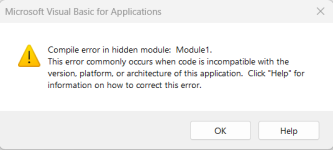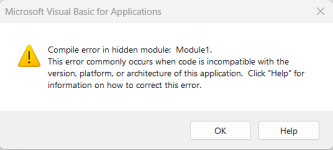I have been using an Access Database over the years until I recently upgraded to Windows 11 and I am encountering the below error message:
The Access database is password protected and therefore I cannot make any changes and have no clue who the author is. Is there a way to resolve this incompatibility error without the password?
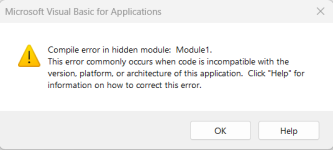
The Access database is password protected and therefore I cannot make any changes and have no clue who the author is. Is there a way to resolve this incompatibility error without the password?