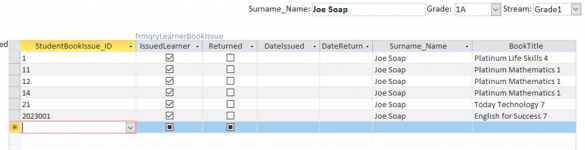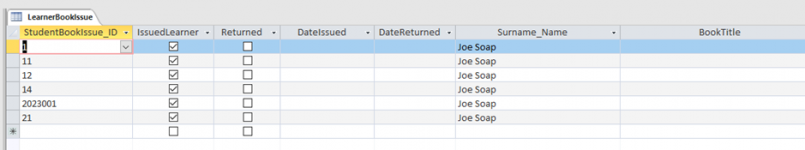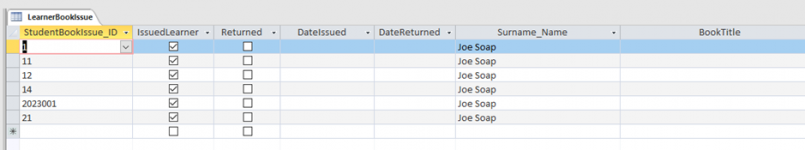Hi there. When I run my application the data entered appears in my FORM but not all fields are saved in my TABLE. The field in that are not saved is my BookTitle field which is derived from the combox StudentBookIssue_ID.
[BookTitle]
Control Source : = StudentBookIssue_ID .Column(1) .
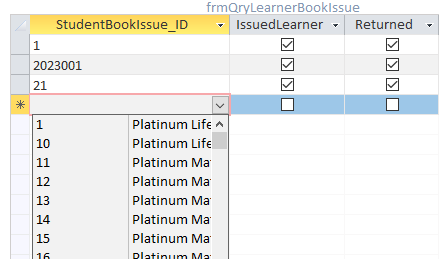
The FORM:
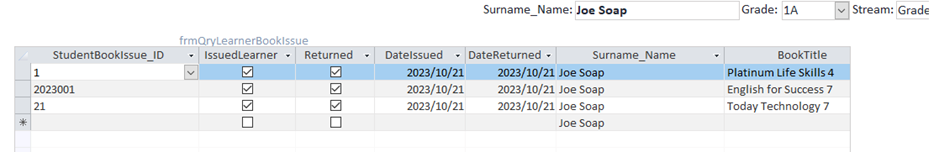
The TABLE: LearnerBookIssue
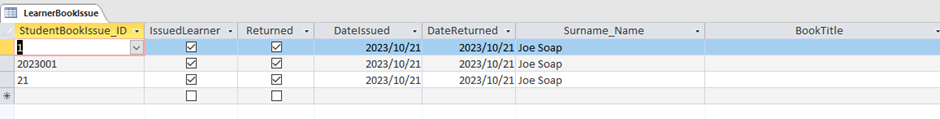
Please any suggestions how to solve the problem or even a solution will be appreciated.
I am attaching my database if anybody would like to have a look at it. Thanks so much for all your help.
Am I making basic fundamental errors which I am not aware. Any suggestions for any good books to become better in Access will be a great help. Thanks.
[BookTitle]
Control Source : = StudentBookIssue_ID .Column(1) .
The FORM:
The TABLE: LearnerBookIssue
Please any suggestions how to solve the problem or even a solution will be appreciated.
I am attaching my database if anybody would like to have a look at it. Thanks so much for all your help.
Am I making basic fundamental errors which I am not aware. Any suggestions for any good books to become better in Access will be a great help. Thanks.