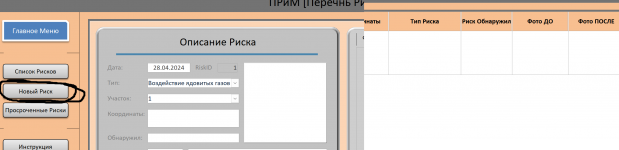hello everyone.
i can't figure it out how to set formula so it opens up a form with new record.
this doesn't work

i have done it so far via on click event

but i dont like it as it opens it up in a seperate window where as navigation form opens it in build in window, but ID=1 set by default.
any suggestions ?
i can't figure it out how to set formula so it opens up a form with new record.
this doesn't work
i have done it so far via on click event
but i dont like it as it opens it up in a seperate window where as navigation form opens it in build in window, but ID=1 set by default.
any suggestions ?