oxicottin
Learning by pecking away....
- Local time
- Today, 07:03
- Joined
- Jun 26, 2007
- Messages
- 856
Hello, I need help designing this database for collecting a number count for each products lengths on a single date like shown in the
image example. I need to find a way that once I select a date, shift and employee from [frm_InventoryOverview] form then
[sfrm_InventoryDetails] form will create a record for every product and every size for that product so I can scroll down each section in a continuous form.
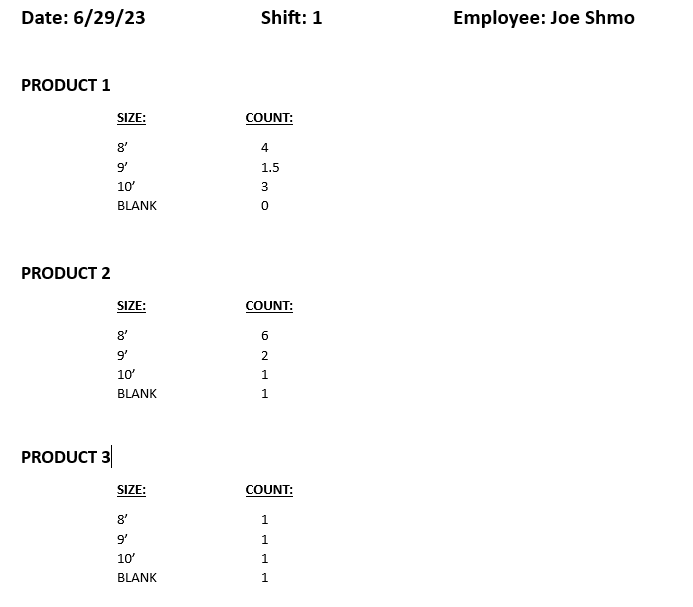
image example. I need to find a way that once I select a date, shift and employee from [frm_InventoryOverview] form then
[sfrm_InventoryDetails] form will create a record for every product and every size for that product so I can scroll down each section in a continuous form.
