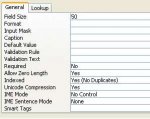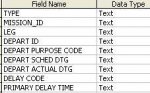Aleb, I need your Help again......Need help in making a query to sort out information
Hello Everyone,
If you do not understand this thread please read it in the attached Word Document - hopefully it will make more sense there.
I have a database with a table consisting of many different fields. One of those fields contains “identification numbers” such as:
Activity Identification #
ZAM1128D1269
CQR23V0D4362 <-- it is not displayed because it
begins with a ‘C’ which is not one of
the authorized criteria listed below
XAM2300D1282
VJM105101290
TJM112899269
PJM1128D1269
MJM1128D1269
HJM230099282
GJM230099282
FJM2300D1282
BVM112899269
AVM2300D1282
6VM2300D1282
8VM2300D1282
TRAINING 8EJ41P94P462
TRAINING 8UN41P912834
TRAINING 8UN410501295 <-- it is training but not displayed
because ‘P9’ is not in the 6th & 7th position
TRAINING 8EN41SY21293 <-- it is training but not displayed
because ‘P9’ is not in the 6th & 7th position
I need to create a query that will display all the identification numbers that meets the following criteria:
The ID number [1st character] MUST begin with a ‘A’, ‘B’, ‘F’, ‘G’, ‘H’, ‘M’, ‘P’, ‘T’, ‘V’, ‘X’, ‘Z’, ‘6’ or ‘8’
The other criteria that must be met is that [after the 1st criteria is met] then if the 2nd character is either an ‘E’ or a ‘U’ *** AND *** the 6th and 7th characters is ‘P9’ then display this identification number also.
*** All other ID numbers that do not meet the criteria should not be displayed ***
Could someone please tell me how to accomplish this?
Could someone also please provide me the code or the details of what to put in the ‘query – criteria’ cells or wherever that it should go?
Thanks,
Bobby Howerton
Hello Everyone,
If you do not understand this thread please read it in the attached Word Document - hopefully it will make more sense there.
I have a database with a table consisting of many different fields. One of those fields contains “identification numbers” such as:
Activity Identification #
ZAM1128D1269
CQR23V0D4362 <-- it is not displayed because it
begins with a ‘C’ which is not one of
the authorized criteria listed below
XAM2300D1282
VJM105101290
TJM112899269
PJM1128D1269
MJM1128D1269
HJM230099282
GJM230099282
FJM2300D1282
BVM112899269
AVM2300D1282
6VM2300D1282
8VM2300D1282
TRAINING 8EJ41P94P462
TRAINING 8UN41P912834
TRAINING 8UN410501295 <-- it is training but not displayed
because ‘P9’ is not in the 6th & 7th position
TRAINING 8EN41SY21293 <-- it is training but not displayed
because ‘P9’ is not in the 6th & 7th position
I need to create a query that will display all the identification numbers that meets the following criteria:
The ID number [1st character] MUST begin with a ‘A’, ‘B’, ‘F’, ‘G’, ‘H’, ‘M’, ‘P’, ‘T’, ‘V’, ‘X’, ‘Z’, ‘6’ or ‘8’
The other criteria that must be met is that [after the 1st criteria is met] then if the 2nd character is either an ‘E’ or a ‘U’ *** AND *** the 6th and 7th characters is ‘P9’ then display this identification number also.
*** All other ID numbers that do not meet the criteria should not be displayed ***
Could someone please tell me how to accomplish this?
Could someone also please provide me the code or the details of what to put in the ‘query – criteria’ cells or wherever that it should go?
Thanks,
Bobby Howerton
Attachments
Last edited: