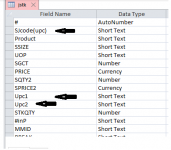hohai610
New member
- Local time
- Today, 08:43
- Joined
- Jan 7, 2021
- Messages
- 20
Hello everyone
I'm trying to make a POS cashing form(i have a database table).i have 3 fields(UPC,UPC1,UPC2) in the table with different codes.
I would like to create a form that contains a text box and a list box when i input a code into text box , it will automatically search in UPC then UPC1 then UPC2 until getting the match record and input that one into list box then save that record into the list box and continously input more records when i change the text box data
Is there any way to do so?
Thank you so much for your time
I'm trying to make a POS cashing form(i have a database table).i have 3 fields(UPC,UPC1,UPC2) in the table with different codes.
I would like to create a form that contains a text box and a list box when i input a code into text box , it will automatically search in UPC then UPC1 then UPC2 until getting the match record and input that one into list box then save that record into the list box and continously input more records when i change the text box data
Is there any way to do so?
Thank you so much for your time