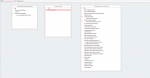adamwilson13
New member
- Local time
- Today, 23:23
- Joined
- Jun 22, 2016
- Messages
- 5
Dear all, I know I risk getting the vitual 'hand-slap' and a telling off about how this should be in thread x,y or z, OR that I am breaking forum rules...I know many of you will be rolling your eyes into the back of my head at a perceived lack of etiquette, or knowledge etc, etc. .......
But I just need help! Please, anyone! I am very new to Access, but generally very technical - I am a graphic designer and low level web builder, so am not averse to slightly more technically demanding applications, or software etc.
That said, Access is killing me!
I will try to explain what I need to achieve, and if anyone can help - that would be most appreciated....and if not, I'll get there, hopefully....one day. I just have time against me as this is a piece of work I have been drafted with, but given practically no time to do it. Easy, I thought. How hard could it be - I wrongly assumed!
Anyway, in brief: I work for a university, in their contracts department.
I need to have a form that updates the relevant tables (behind the scenes) that allow users to see the various other universities that we have alliances with. Then also in the same form (sub form) see what current jobs are active and then again within yet another sub form, see all the relevant information related to each active job.
I have created the universities (Partner_Institutes) which contains a field for their name, country and whether they are 'New or Existing'. The form I created marries up with this well and is working a charm, showing all the demo data that I have created. Yay!
Then it gets trickier. Under each Partner institute we may have a a number of 'Planned_Action'. This could be things like: New Contract / Renewal Contract / Conversion Contract' etc. At any one time it needs to be possible to have more than one active 'Planned_Action' under each partner. I have created a table just for this and have this field set as a combo list which users choose from.
Then, for each 'Planned_Action' the user needs to see a whole host of other fields such as has all the relevant paperwork been submitted, when was the draft contract sent/returned etc, etc. I have created another table for this with lots of fields of various types (dates, combo lists, etc).
The trouble I have is that I have absolutely no idea how to link them all and to show multiple planned actions under the one partner, and then have each planned action show it's own status in the other fields. I have tried a few things and everything falls flat on it's face.
Any kind of input based on what I have said would really help. I have a basic grasp of queries.
But I just need help! Please, anyone! I am very new to Access, but generally very technical - I am a graphic designer and low level web builder, so am not averse to slightly more technically demanding applications, or software etc.
That said, Access is killing me!
I will try to explain what I need to achieve, and if anyone can help - that would be most appreciated....and if not, I'll get there, hopefully....one day. I just have time against me as this is a piece of work I have been drafted with, but given practically no time to do it. Easy, I thought. How hard could it be - I wrongly assumed!
Anyway, in brief: I work for a university, in their contracts department.
I need to have a form that updates the relevant tables (behind the scenes) that allow users to see the various other universities that we have alliances with. Then also in the same form (sub form) see what current jobs are active and then again within yet another sub form, see all the relevant information related to each active job.
I have created the universities (Partner_Institutes) which contains a field for their name, country and whether they are 'New or Existing'. The form I created marries up with this well and is working a charm, showing all the demo data that I have created. Yay!
Then it gets trickier. Under each Partner institute we may have a a number of 'Planned_Action'. This could be things like: New Contract / Renewal Contract / Conversion Contract' etc. At any one time it needs to be possible to have more than one active 'Planned_Action' under each partner. I have created a table just for this and have this field set as a combo list which users choose from.
Then, for each 'Planned_Action' the user needs to see a whole host of other fields such as has all the relevant paperwork been submitted, when was the draft contract sent/returned etc, etc. I have created another table for this with lots of fields of various types (dates, combo lists, etc).
The trouble I have is that I have absolutely no idea how to link them all and to show multiple planned actions under the one partner, and then have each planned action show it's own status in the other fields. I have tried a few things and everything falls flat on it's face.
Any kind of input based on what I have said would really help. I have a basic grasp of queries.