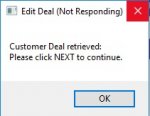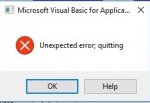Snowflake68
Registered User.
- Local time
- Today, 10:54
- Joined
- May 28, 2014
- Messages
- 464
Hi this is a long shot and sorry for the long thread but I thought I would throw this out there to see if anyone else has experienced a similar issue using Access 2016 within Office 365 (and Windows 10)
I have built an application using Access 2013 which up until now there has been no problems with the end users and has been in use for 2 years now.
However, some users have since upgraded to Access 2016 (office 365) and also have new laptops but are now having an issue with one area of the application every time they use that part of the application.
Basically the user is retrieving a quote which has been previously saved within the application (local tables). They use a tick box (on a datasheet form) to select which quote they want to retrieve for editing and running reports etc.
The code below is what runs when they tick the box and it is at the point where they receive the confirmation message to say the 'Customer Deal Retrieved' that the system says not responding and then after a while you get a 'Run-time error '2004' saying "There isn't enough memory to perform this operation. Close Unneeded programs and try the operation again"
Then if you click the Debug button you then get 'Unexpected Error' quitting message.
I believe that the message probably has nothing to do with memory and is just a red herring; as all laptops with the issue have 8GB RAM.
Not sure if has anything to do with the version of Access but it doesnt appear to be as I have also tested using a laptop with the same spec and same Access version and with a copy of the offending application and have not been able to replicate the error myself.
I work remotely so don't have direct access to the any of the laptops in question but I have witnessed the issue via screen share. So I have requested that that one of the laptops to be sent to me so that I can try and get to the bottom of it.
The laptop arrives this Friday so hopefully I will be able to source the issue and hopefully resolve it, but I just wondered if anyone has any idea of where to start looking as the code works OK for me and also for lots of other people. Could this be something to do with Windows 10 itself?
I have built an application using Access 2013 which up until now there has been no problems with the end users and has been in use for 2 years now.
However, some users have since upgraded to Access 2016 (office 365) and also have new laptops but are now having an issue with one area of the application every time they use that part of the application.
Basically the user is retrieving a quote which has been previously saved within the application (local tables). They use a tick box (on a datasheet form) to select which quote they want to retrieve for editing and running reports etc.
The code below is what runs when they tick the box and it is at the point where they receive the confirmation message to say the 'Customer Deal Retrieved' that the system says not responding and then after a while you get a 'Run-time error '2004' saying "There isn't enough memory to perform this operation. Close Unneeded programs and try the operation again"
Then if you click the Debug button you then get 'Unexpected Error' quitting message.
I believe that the message probably has nothing to do with memory and is just a red herring; as all laptops with the issue have 8GB RAM.
Not sure if has anything to do with the version of Access but it doesnt appear to be as I have also tested using a laptop with the same spec and same Access version and with a copy of the offending application and have not been able to replicate the error myself.
I work remotely so don't have direct access to the any of the laptops in question but I have witnessed the issue via screen share. So I have requested that that one of the laptops to be sent to me so that I can try and get to the bottom of it.
The laptop arrives this Friday so hopefully I will be able to source the issue and hopefully resolve it, but I just wondered if anyone has any idea of where to start looking as the code works OK for me and also for lots of other people. Could this be something to do with Windows 10 itself?
Code:
Private Sub Select_AfterUpdate()
DoCmd.RunCommand acCmdSaveRecord
If Me.Authorised > 0 Or Me.SubmittedNoAuthReq > 0 Then
If MsgBox("Quote " & strListRef & " has already been Authorised." & Chr(13) & Chr(10) & "Do you wish to continue??", 52, "Authorisation Received") = vbNo Then
DoCmd.SetWarnings False
' Reset Select quote to 'No'
DoCmd.OpenQuery "D_DeselectQuote"
DoCmd.SetWarnings True
Exit Sub
Else: GoTo Continue
End If
End If
Continue:
DoCmd.OpenForm "frmPreviewSelectionNoOfItems", acNormal, , , , acHidden
DoCmd.OpenForm "LookupListReference", acNormal, , , , acHidden
If Forms!frmPreviewSelectionNoOfItems.Form.Recordset.RecordCount = 0 And Forms!LookupListReference.DealType = "New" Then
'do nothing
Else:
DoCmd.RunMacro "A_Save_Deal"
DoCmd.Close acForm, "frmPreviewSelectionNoOfItems"
DoCmd.RunMacro "1bb_ResetTablesCurrentCustomer"
[Forms]![frmSrchCust]![txtSearchCriteria].Enabled = False
[Forms]![frmSrchCust]![cmdSearch].Enabled = False
[Forms]![frmSrchCust]![CmdClearSearch].Enabled = False
[Forms]![frmSrchCust]![cmdResetForm].Enabled = False
[Forms]![frmSrchCust]![cmdshowHide].Enabled = False
[Forms]![frmSrchCust]![chkProspect].Enabled = False
[Forms]![frmSrchCust]![frmSrchCustSubForm].Enabled = False
End If
DoCmd.SetWarnings False
DoCmd.Close acForm, "frmPreviewSelectionNoOfItems"
DoCmd.Close acForm, "LookupListReference"
DoCmd.RunMacro "A_RetrieveDeal"
DoCmd.RunMacro "A_PrepareDeleteSaveDeal"
DoCmd.RunMacro "A_DeleteSavedDeals"
DoCmd.Close acForm, "frmEditDeal"
DoCmd.Close acForm, "frm2CustomerProspectSelection"
DoCmd.SetWarnings False
DoCmd.OpenQuery "D_Customer_PreviousDealsReset"
DoCmd.OpenQuery "D_Customer_PreviousDeals"
DoCmd.OpenForm "frm2CustomerProspectSelection"
DoCmd.SetWarnings False
DoCmd.OpenQuery "2c_CustomerSalesData"
DoCmd.OpenQuery "3cc_CostDelivered"
DoCmd.OpenQuery "3d_MarginPerBottle"
DoCmd.OpenQuery "3d_MarginPerBottle%"
'Confirmation Message
MsgBox "Customer Deal retrieved:" & Chr(13) & Chr(10) & "Please click NEXT to continue.", vbOKOnly, "Edit Deal"
DoCmd.SetWarnings True
Forms!frm2CustomerProspectSelection.cmdNewQuote.Visible = True
Forms!frm2CustomerProspectSelection.cmdChangeCustomer.Enabled = False
[Forms]![frmSrchCust]![lblEnotria].Enabled = False
[Forms]![frmSrchCust]![lblCustomer].Enabled = False
End SubAttachments
Last edited: