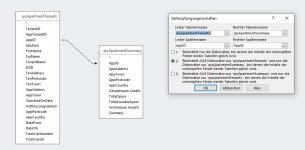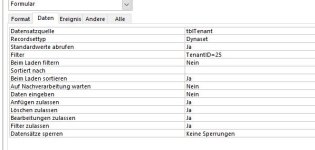silentwolf
Active member
- Local time
- Today, 11:46
- Joined
- Jun 12, 2009
- Messages
- 607
Hi guys,
just wondering what the issue could be with following.
I have created a form frmMietvertrag with a datasource of a query.
I open that form from "frmTenant" The button is on the FormHeader
In that form is a tabControl for more information regarding the tenant
So my question is following
When most of the Data is filled in the frmTenant and some subforms in the tabControl then the frmMietvertrag is opening alright and showing textfields and so on and filled correctly.
However if there are Information missing in the tabControl for example what Appartment it is and so forth but FirstName and Surname and TenantName in the frmTenants are includet the frmMietvertrag is opening without any controls so it is complety empty not even the controls are showing...
What is wrong?
Many thanks for your input
Cheers
Albert
just wondering what the issue could be with following.
I have created a form frmMietvertrag with a datasource of a query.
I open that form from "frmTenant" The button is on the FormHeader
Code:
Private Sub btnMietvertrag_Click()
DoCmd.OpenForm "frmMietvertrag", datamode:=acNormal, WindowMode:=acWindowNormal, WhereCondition:="TenantID=" & Me!TenantID
End SubIn that form is a tabControl for more information regarding the tenant
So my question is following
When most of the Data is filled in the frmTenant and some subforms in the tabControl then the frmMietvertrag is opening alright and showing textfields and so on and filled correctly.
However if there are Information missing in the tabControl for example what Appartment it is and so forth but FirstName and Surname and TenantName in the frmTenants are includet the frmMietvertrag is opening without any controls so it is complety empty not even the controls are showing...
What is wrong?
Many thanks for your input
Cheers
Albert