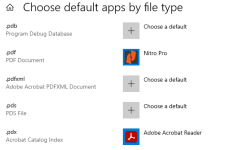I built an Access database app for hundreds of users.
one functionality they want is to be able to extract certain text based upon keywords from a PDF document.
my company uses Nitro Pro instead of Adobe (significantly lower cost for basically the same functionality).
I was able to achieve this by creating some logic to convert the PDF document to a text file, and then extract the text needed from that text file.
first, I use application.followhyperlink "myPDFfile" to open the file, and then use send keys to convert it to a text file.
however, this only works when Adobe is NOT installed. otherwise, the PDF opens in Adobe reader, and thus cannot complete the rest of the script. I've made sure that my default PDF program is Nitro Pro.
I've tried using a shell command such as:
dim Temp as variant
Temp = Shell("C:\Program Files\Nitro\Pro\13\NitroPDF.exe" & " " & myPDFfile, 1)
appactivate (Temp)
this logic opens the PDF in Nitro, but Nitro immediately tries to print it rather just opening it to view
thus, how can open PDF files in Nitro instead of Adobe for those users that still have Adobe reader installed as well?
thanks!
one functionality they want is to be able to extract certain text based upon keywords from a PDF document.
my company uses Nitro Pro instead of Adobe (significantly lower cost for basically the same functionality).
I was able to achieve this by creating some logic to convert the PDF document to a text file, and then extract the text needed from that text file.
first, I use application.followhyperlink "myPDFfile" to open the file, and then use send keys to convert it to a text file.
however, this only works when Adobe is NOT installed. otherwise, the PDF opens in Adobe reader, and thus cannot complete the rest of the script. I've made sure that my default PDF program is Nitro Pro.
I've tried using a shell command such as:
dim Temp as variant
Temp = Shell("C:\Program Files\Nitro\Pro\13\NitroPDF.exe" & " " & myPDFfile, 1)
appactivate (Temp)
this logic opens the PDF in Nitro, but Nitro immediately tries to print it rather just opening it to view
thus, how can open PDF files in Nitro instead of Adobe for those users that still have Adobe reader installed as well?
thanks!