rnorthcott
New member
- Local time
- Today, 17:17
- Joined
- Dec 2, 2023
- Messages
- 4
Hello everyone!
I am working on updating a reservation database that I created over 10 years ago and am running into a couple client requests I can't figure out. The bulk of the database focuses around entering group reservations for one of Canada's national parks. When saving the group members of each reservation into a table, the order of the group member names match what I entered like this:
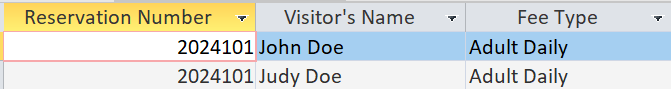
However, part of the reservation creation process is to print a receipt for the reservation and any payment received. I have used a sub report to list the visitor names, but the names are in the opposite order than they were entered like this:

I'm sure there is a simple reason for this that I'm missing, but my client would prefer if the order on the report matches the order entered into the table.
He also is asking about separating records in a different report with a line between each record. I haven't been able to find any information about this online and was wondering if anyone had any insight into if this is possible or not.
Thanks everyone for your help!
Raymond (rnorthcott)
I am working on updating a reservation database that I created over 10 years ago and am running into a couple client requests I can't figure out. The bulk of the database focuses around entering group reservations for one of Canada's national parks. When saving the group members of each reservation into a table, the order of the group member names match what I entered like this:
However, part of the reservation creation process is to print a receipt for the reservation and any payment received. I have used a sub report to list the visitor names, but the names are in the opposite order than they were entered like this:
I'm sure there is a simple reason for this that I'm missing, but my client would prefer if the order on the report matches the order entered into the table.
He also is asking about separating records in a different report with a line between each record. I haven't been able to find any information about this online and was wondering if anyone had any insight into if this is possible or not.
Thanks everyone for your help!
Raymond (rnorthcott)
