John Big Booty
AWF VIP
- Local time
- Today, 16:03
- Joined
- Aug 29, 2005
- Messages
- 8,243
To make your code easier to read, please use the Code tag around your code, this will ensure that any code you copy and paste from your DB retains it's formatting making it easier to read and follow;
Firstly click on the Code button, that's the button at the top of the posting window with the cross hatch (#) on it;
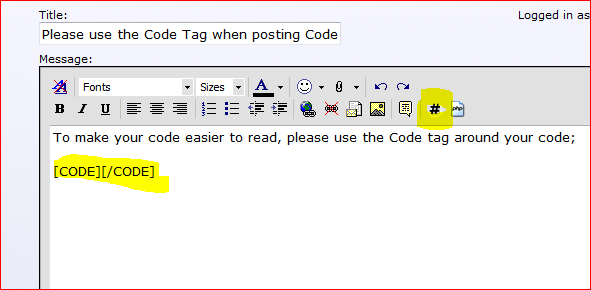
Then paste your code between the two Code tags;
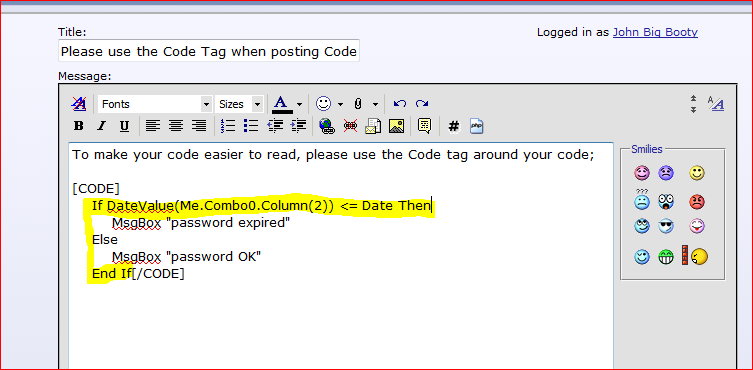
and the result should look something like this;
Firstly click on the Code button, that's the button at the top of the posting window with the cross hatch (#) on it;
Then paste your code between the two Code tags;
and the result should look something like this;
Code:
If DateValue(Me.Combo0.Column(2)) <= Date Then
MsgBox "password expired"
Else
MsgBox "password OK"
End IfAttachments
Last edited:


