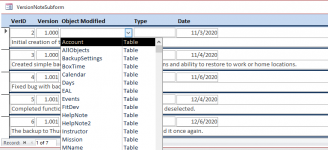Mike Krailo
Well-known member
- Local time
- Today, 16:52
- Joined
- Mar 28, 2020
- Messages
- 1,662
I have a subform used for updating version data and need to use a combo box that has as it's row source all the user objects in the database. So when the combo box is viewed it looks similar to the following screenshot. Right now all I have is a simple SQL to select Table info directly in the rowsource for that combo box. What I need in addition to that are the forms, reports, modules, etc... all the objects not including system objects.
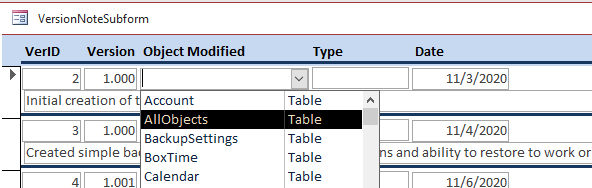
I found many functions that list out those different objects individually as a debug.print to the immediate window but not the required SQL to do it all in one shot. Is there a way to do that all in SQL or am I going to have to create a temp table and populated with all the required info another way?
My first attempt at this is not working due to the addition of the ObjType column in the SQL string as shown below. The SQL works fine in the query designer grid but has a compile error in VBA code. EDIT: Ok, I figured out that the double quotes needed to be single quotes. My brain wasn't working this morning.
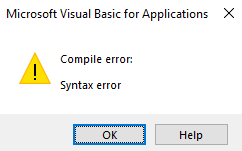
Here is the code. It just does a make table query.
Apparently it doesn't like that "Table" AS ObjType part. I could make it into a parameter query like the following and get no syntax error but that's not what I want.
Any idea's on how to proceed with this?
I found many functions that list out those different objects individually as a debug.print to the immediate window but not the required SQL to do it all in one shot. Is there a way to do that all in SQL or am I going to have to create a temp table and populated with all the required info another way?
My first attempt at this is not working due to the addition of the ObjType column in the SQL string as shown below. The SQL works fine in the query designer grid but has a compile error in VBA code. EDIT: Ok, I figured out that the double quotes needed to be single quotes. My brain wasn't working this morning.
Here is the code. It just does a make table query.
Code:
Function CreateObjTbl()
Dim StrSQL As String
' Empty the AllObjects table first
StrSQL = "DELETE * FROM AllObjects;"
DoCmd.RunSQL (StrSQL)
StrSQL = "SELECT MSysObjects.Name, "Table" AS ObjType INTO AllObjects " _
& "FROM MSysObjects " _
& "WHERE (((MSysObjects.Name) Not Like 'f_*') AND ((MSysObjects.Type)=1 Or (MSysObjects.Type)=6) AND ((Left([Name],4))<>'MSys')) " _
& "ORDER BY MSysObjects.Name;"
DoCmd.RunSQL (StrSQL)
End FunctionApparently it doesn't like that "Table" AS ObjType part. I could make it into a parameter query like the following and get no syntax error but that's not what I want.
Code:
SELECT MSysObjects.Name, [Table] AS ObjType INTO AllObjectsAny idea's on how to proceed with this?