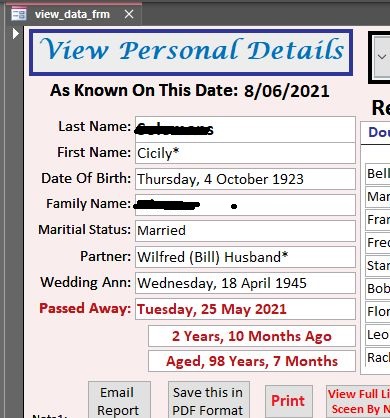Public Function Diff2Dates(Interval As String, Date1 As Variant, Date2 As Variant, _
Optional ShowZero As Boolean = False) As Variant
'Author: ? Copyright 2001 Pacific Database Pty Limited
' Graham R Seach MCP MVP gseach@pacificdb.com.au
' Phone: +61 2 9872 9594 Fax: +61 2 9872 9593
' This code is freeware. Enjoy...
' (*) Amendments suggested by Douglas J. Steele MVP
'
'Description: This function calculates the number of years,
' months, days, hours, minutes and seconds between
' two dates, as elapsed time.
'
'Inputs: Interval: Intervals to be displayed (a string)
' Date1: The lower date (see below)
' Date2: The higher date (see below)
' ShowZero: Boolean to select showing zero elements
'
'Outputs: On error: Null
' On no error: Variant containing the number of years,
' months, days, hours, minutes & seconds between
' the two dates, depending on the display interval
' selected.
' If Date1 is greater than Date2, the result will
' be a negative value.
' The function compensates for the lack of any intervals
' not listed. For example, if Interval lists "m", but
' not "y", the function adds the value of the year
' component to the month component.
' If ShowZero is True, and an output element is zero, it
' is displayed. However, if ShowZero is False or
' omitted, no zero-value elements are displayed.
' For example, with ShowZero = False, Interval = "ym",
' elements = 0 & 1 respectively, the output string
' will be "1 month" - not "0 years 1 month".
On Error GoTo Err_Diff2Dates
Dim booCalcYears As Boolean
Dim booCalcMonths As Boolean
Dim booCalcDays As Boolean
Dim booCalcHours As Boolean
Dim booCalcMinutes As Boolean
Dim booCalcSeconds As Boolean
Dim booCalcWeeks As Boolean
Dim booSwapped As Boolean
Dim dtTemp As Date
Dim intCounter As Integer
Dim lngDiffYears As Long
Dim lngDiffMonths As Long
Dim lngDiffDays As Long
Dim lngDiffHours As Long
Dim lngDiffMinutes As Long
Dim lngDiffSeconds As Long
Dim lngDiffWeeks As Long
Dim varTemp As Variant
Const INTERVALS As String = "dmyhnsw"
'Check that Interval contains only valid characters
Interval = LCase$(Interval)
For intCounter = 1 To Len(Interval)
If InStr(1, INTERVALS, Mid$(Interval, intCounter, 1)) = 0 Then
Exit Function
End If
Next intCounter
'Check that valid dates have been entered
If IsNull(Date1) Then Exit Function
If IsNull(Date2) Then Exit Function
If Not (IsDate(Date1)) Then Exit Function
If Not (IsDate(Date2)) Then Exit Function
'If necessary, swap the dates, to ensure that
'Date1 is lower than Date2
If Date1 > Date2 Then
dtTemp = Date1
Date1 = Date2
Date2 = dtTemp
booSwapped = True
End If
Diff2Dates = Null
varTemp = Null
'What intervals are supplied
booCalcYears = (InStr(1, Interval, "y") > 0)
booCalcMonths = (InStr(1, Interval, "m") > 0)
booCalcDays = (InStr(1, Interval, "d") > 0)
booCalcHours = (InStr(1, Interval, "h") > 0)
booCalcMinutes = (InStr(1, Interval, "n") > 0)
booCalcSeconds = (InStr(1, Interval, "s") > 0)
booCalcWeeks = (InStr(1, Interval, "w") > 0)
'Get the cumulative differences
If booCalcYears Then
lngDiffYears = Abs(DateDiff("yyyy", Date1, Date2)) - _
IIf(Format$(Date1, "mmddhhnnss") <= Format$(Date2, "mmddhhnnss"), 0, 1)
Date1 = DateAdd("yyyy", lngDiffYears, Date1)
End If
If booCalcMonths Then
lngDiffMonths = Abs(DateDiff("m", Date1, Date2)) - _
IIf(Format$(Date1, "ddhhnnss") <= Format$(Date2, "ddhhnnss"), 0, 1)
Date1 = DateAdd("m", lngDiffMonths, Date1)
End If
If booCalcWeeks Then
lngDiffWeeks = Abs(DateDiff("w", Date1, Date2)) - _
IIf(Format$(Date1, "hhnnss") <= Format$(Date2, "hhnnss"), 0, 1)
Date1 = DateAdd("ww", lngDiffWeeks, Date1)
End If
If booCalcDays Then
lngDiffDays = Abs(DateDiff("d", Date1, Date2)) - _
IIf(Format$(Date1, "hhnnss") <= Format$(Date2, "hhnnss"), 0, 1)
Date1 = DateAdd("d", lngDiffDays, Date1)
End If
If booCalcHours Then
lngDiffHours = Abs(DateDiff("h", Date1, Date2)) - _
IIf(Format$(Date1, "nnss") <= Format$(Date2, "nnss"), 0, 1)
Date1 = DateAdd("h", lngDiffHours, Date1)
End If
If booCalcMinutes Then
lngDiffMinutes = Abs(DateDiff("n", Date1, Date2)) - _
IIf(Format$(Date1, "ss") <= Format$(Date2, "ss"), 0, 1)
Date1 = DateAdd("n", lngDiffMinutes, Date1)
End If
If booCalcSeconds Then
lngDiffSeconds = Abs(DateDiff("s", Date1, Date2))
Date1 = DateAdd("s", lngDiffSeconds, Date1)
End If
If booCalcYears And (lngDiffYears > 0 Or ShowZero) Then
varTemp = lngDiffYears & IIf(lngDiffYears <> 1, " years", " year")
End If
If booCalcMonths And (lngDiffMonths > 0 Or ShowZero) Then
If booCalcMonths Then
varTemp = varTemp & IIf(IsNull(varTemp), Null, " ") & _
lngDiffMonths & IIf(lngDiffMonths <> 1, " months", " month")
End If
End If
If booCalcWeeks And (lngDiffWeeks > 0 Or ShowZero) Then
If booCalcWeeks Then
varTemp = varTemp & IIf(IsNull(varTemp), Null, " ") & _
lngDiffWeeks & IIf(lngDiffWeeks <> 1, " weeks", " week")
End If
End If
If booCalcDays And (lngDiffDays > 0 Or ShowZero) Then
If booCalcDays Then
varTemp = varTemp & IIf(IsNull(varTemp), Null, " ") & _
lngDiffDays & IIf(lngDiffDays <> 1, " days", " day")
End If
End If
If booCalcHours And (lngDiffHours > 0 Or ShowZero) Then
If booCalcHours Then
varTemp = varTemp & IIf(IsNull(varTemp), Null, " ") & _
lngDiffHours & IIf(lngDiffHours <> 1, " hours", " hour")
End If
End If
If booCalcMinutes And (lngDiffMinutes > 0 Or ShowZero) Then
If booCalcMinutes Then
varTemp = varTemp & IIf(IsNull(varTemp), Null, " ") & _
lngDiffMinutes & IIf(lngDiffMinutes <> 1, " minutes", " minute")
End If
End If
If booCalcSeconds And (lngDiffSeconds > 0 Or ShowZero) Then
If booCalcSeconds Then
varTemp = varTemp & IIf(IsNull(varTemp), Null, " ") & _
lngDiffSeconds & IIf(lngDiffSeconds <> 1, " seconds", " second")
End If
End If
If booSwapped Then
varTemp = "-" & varTemp
End If
Diff2Dates = Trim$(varTemp)
End_Diff2Dates:
Exit Function
Err_Diff2Dates:
Resume End_Diff2Dates
End Function