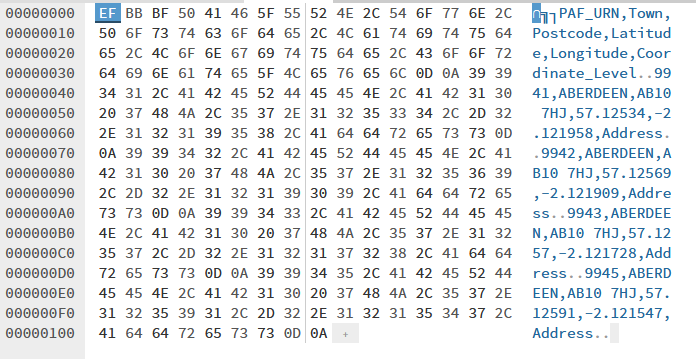Hi
I have a table with a Long Integer field which is causing me some difficulties. When I try to export it to a text file I get an error:
The Microsoft Access database engine could not find the object 'text export#txt'. Make sure the object exists and you spell its name correctly. If 'text export#txt' is not a local object, check your network connection or contact the server administrator
Here are the fields used:
ID Autonumber
1 Number
2 Short Text
3 Short Text
4 Number
5 Number
6 Short Text
If I create a query based on the table and export from there, I get the same message, but if I alias the fields in the query like this:
... Then it works!
However, if I rename the fields in the table to match the alias names, then try to export as a table, I still get the error.
I've tried removing fields one at a time as a test and the one that's giving me the problem is '1' - delete this and the table exports OK.
'1' is a Long Integer, so I've tried creating a new Long Integer field with the same field attributes and this also means the table exports as text file OK (as long as the original '1' is not there)
Exporting with the problem field to an Excel file also works - it's just this one field that's the issue and just when exporting to a text file.
I've tried compact and repair - no difference. I've put just test data in the table, in case there was an issue with one of the records - also no change.
So I can only think there's some form of corruption going on. I tried the export from a different PC and got the same error.
I've attached the database - could someone please try to right click the table and export as text to see if it works for you? - I'd be really interested in getting to the bottom of this if possible.
Thanks!
I have a table with a Long Integer field which is causing me some difficulties. When I try to export it to a text file I get an error:
The Microsoft Access database engine could not find the object 'text export#txt'. Make sure the object exists and you spell its name correctly. If 'text export#txt' is not a local object, check your network connection or contact the server administrator
Here are the fields used:
ID Autonumber
1 Number
2 Short Text
3 Short Text
4 Number
5 Number
6 Short Text
If I create a query based on the table and export from there, I get the same message, but if I alias the fields in the query like this:
Code:
SELECT [test export].ID, [test export].[1] AS f1, [test export].[2] AS f2, [test export].[3] AS f3, [test export].[4] AS f4, [test export].[5] AS f5, [test export].[6] AS f6
FROM [test export];... Then it works!
However, if I rename the fields in the table to match the alias names, then try to export as a table, I still get the error.
I've tried removing fields one at a time as a test and the one that's giving me the problem is '1' - delete this and the table exports OK.
'1' is a Long Integer, so I've tried creating a new Long Integer field with the same field attributes and this also means the table exports as text file OK (as long as the original '1' is not there)
Exporting with the problem field to an Excel file also works - it's just this one field that's the issue and just when exporting to a text file.
I've tried compact and repair - no difference. I've put just test data in the table, in case there was an issue with one of the records - also no change.
So I can only think there's some form of corruption going on. I tried the export from a different PC and got the same error.
I've attached the database - could someone please try to right click the table and export as text to see if it works for you? - I'd be really interested in getting to the bottom of this if possible.
Thanks!