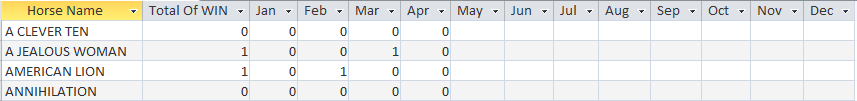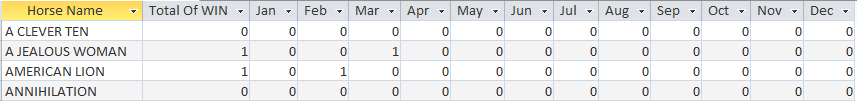Thank you for your reply.
Unfortunately, the methods in that article (and everything else I could find) replaces all null values with zeros, even for future months with no data. I've attached two screenshots, "Zeros" shows the results using a formula IIf(IsNull(Count([WIN])),0,Count([WIN]))) for the value, and "Months With Data Zeros" is how I need it to look.
SQL:
TRANSFORM IIf(IsNull(Count([WIN])),0,Count([WIN])) AS Expr1
SELECT [Hollywood Park Results].[Horse Name], Count([Hollywood Park Results].WIN) AS [Total Of WIN]
FROM [Hollywood Park Results]
GROUP BY [Hollywood Park Results].[Horse Name]
PIVOT Format([Date],"mmm") In ("Jan","Feb","Mar","Apr","May","Jun","Jul","Aug","Sep","Oct","Nov","Dec");