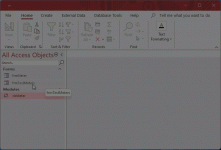Privateer
Registered User.
- Local time
- Today, 08:48
- Joined
- Aug 16, 2011
- Messages
- 193
I have this import procedure that is bringing in over sixty thousand rows of Excel data and then parsing the semi-colon separated strings into individual columns. All of this is working well. The question is about the progress bar to show the user that Access is working on this task and not locked up. So, I have this text box about three inches wide and I change the back color to blue and change the width as other procedures complete their tasks. However, once this parsing procedure gets started, (do until .EOF) the progress bar in the text box will not advance. I am using a calculation on the record count and the percent position and MOD to get a remainder of zero every twenty thousand rows, so I should get three bar movements during this procedure, but the form just doesn't do any updates. And the remaining procedures run pretty quickly, so the bar goes from about twenty percent complete to a long pause (1-2 minutes) to done, with no updates during the bulk of the work. In other words, the bar is useless. I would prefer not to use the system bar; so, I was just wondering if anyone knows how to pause a big loop and allow the form to get updated so the user doesn't think Access has crashed.
Thanks,
Mike
Thanks,
Mike