Hello. I have a form based on a query which gets the current month's value and uses it in the form to calculate a field. This is a multi-user database. and I have to remember to go into the database on the first of the month to change the query field used in the form calculation. I am struggling to figure out a way to do this automatically based on the current month in the system date. The field from the query used in the calculation is called "SumOfSumOfApr" which today I changed to
"SumOfSumOfMay" Thanks for you help.
This was my first thought which oviously doesn't work:
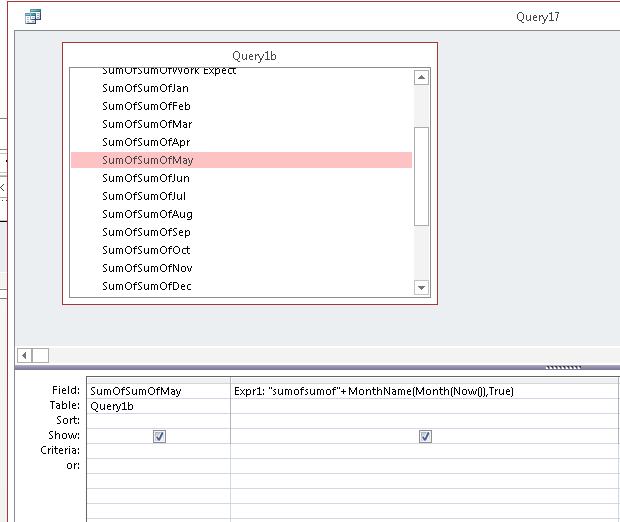
"SumOfSumOfMay" Thanks for you help.
This was my first thought which oviously doesn't work:
