Hi,
I am trying to filter a subform based on the values in 5 different combo boxes. The boxes can be empty or filled and can be any combination of the selections. I have the following but some of the combos don't generate a filtered list. To clarify, this query is based on another similarly filtered query as this was the only way I could think of to get the desired result.
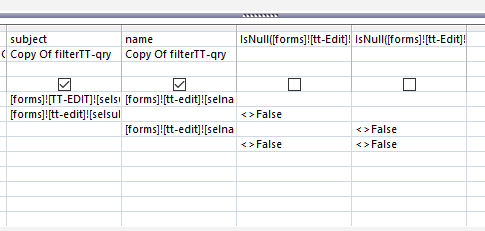
Any advice would be appreciated!
Ian
I am trying to filter a subform based on the values in 5 different combo boxes. The boxes can be empty or filled and can be any combination of the selections. I have the following but some of the combos don't generate a filtered list. To clarify, this query is based on another similarly filtered query as this was the only way I could think of to get the desired result.
Any advice would be appreciated!
Ian


