Missomissou
Member
- Local time
- Yesterday, 21:59
- Joined
- Jan 30, 2024
- Messages
- 51
I created a query to help me generate a quarterly report for projects with (long text) updates from October to January. It seemed fairly straightforward, but there were apparently catastrophic flaws--the data was imported from Excel spreadsheets and though it looked ok, the formatting was a mess, so I spent some time cleaning it up. Now the query works beautifully. Except... In the criteria for each month's update (all long text fields), I have entered "Not "No new updates"", with the intention that if all four months have "No new update", then that project will be excluded from the query results. But it appears instead as if it's excluding all records that have "No new update" in any one of the months. Any idea what I'm doing wrong here? The query design looks like this:
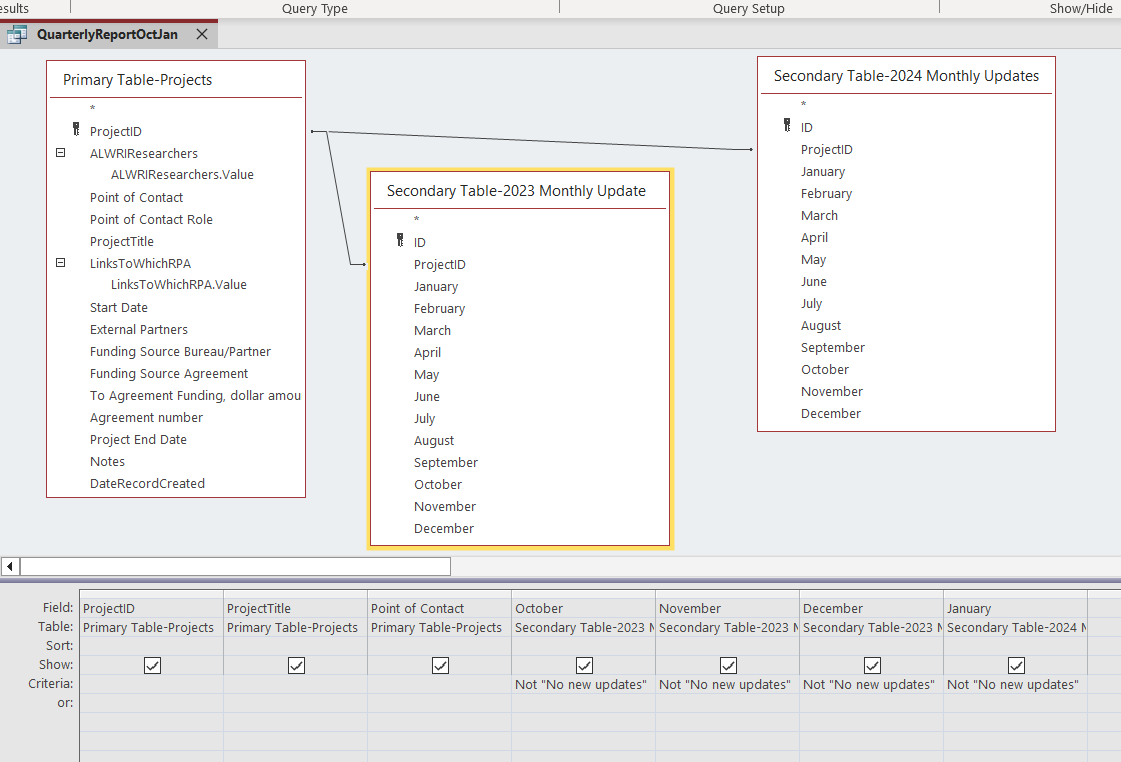
It is returning 14 records, of about 45 that I was hoping to have included.
Here's a sample of the data:
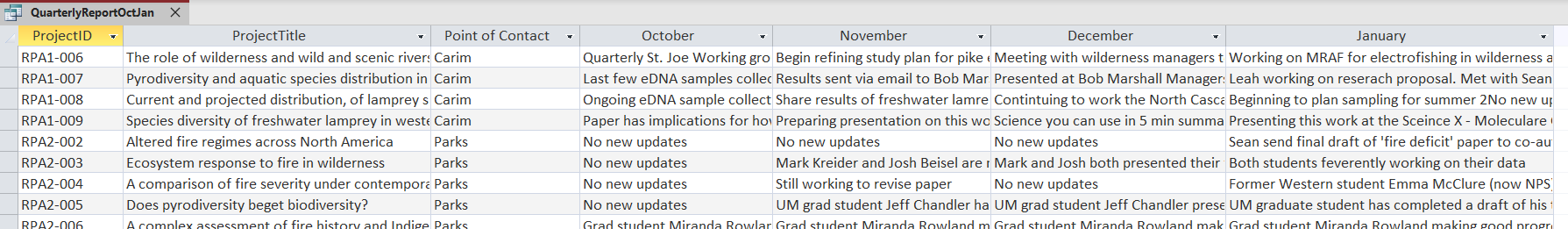
It is returning 14 records, of about 45 that I was hoping to have included.
Here's a sample of the data:
