Hi AWF Team,
I would like to ask your help on my database.
Below is combine screenshot of table, query and chart (chart is linked to query).
On the query, I filtered the "Customer" for CustA, CustB, CustC by Group (refer to the attached DB), however no value was generated due to other condition of my query.
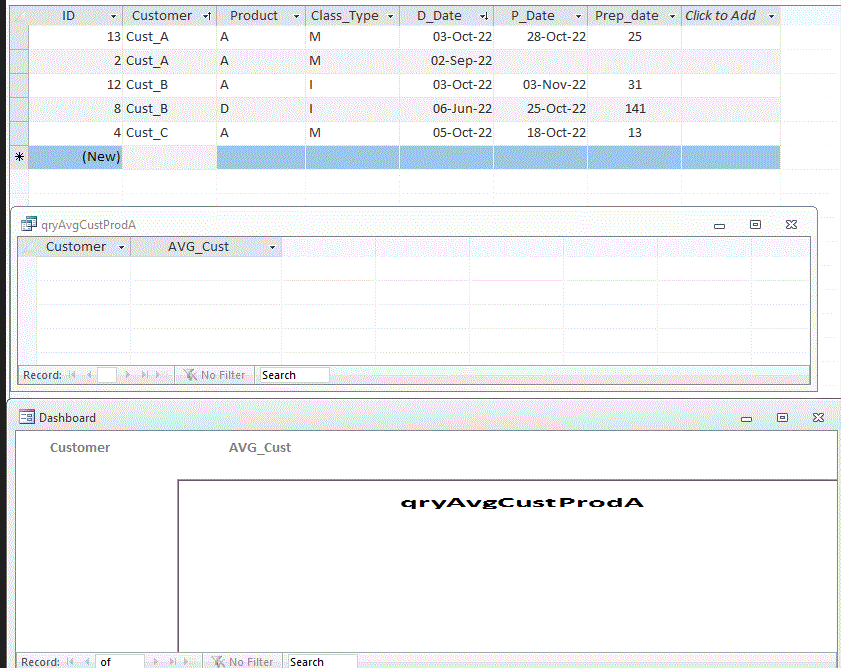
No value is generated which is still fine but I would like to have at least the items CustA, Cust,B and CustB to appear in Query under "Customer" like:
Customer
CustA
CustB
CustC
Then I will link the graph to the query to have the below display in the graph.
Please help me for this query and you can directly put the solution to the attached DB.
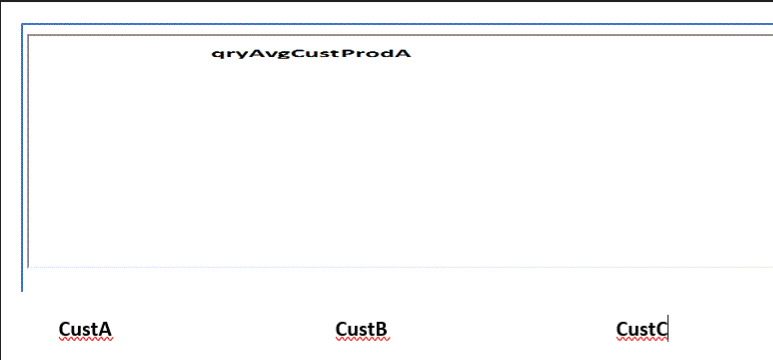
I would like to ask your help on my database.
Below is combine screenshot of table, query and chart (chart is linked to query).
On the query, I filtered the "Customer" for CustA, CustB, CustC by Group (refer to the attached DB), however no value was generated due to other condition of my query.
No value is generated which is still fine but I would like to have at least the items CustA, Cust,B and CustB to appear in Query under "Customer" like:
Customer
CustA
CustB
CustC
Then I will link the graph to the query to have the below display in the graph.
Please help me for this query and you can directly put the solution to the attached DB.
