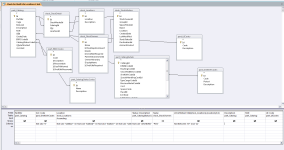KINGOFCHAOS17
Member
- Local time
- Today, 08:40
- Joined
- Mar 20, 2020
- Messages
- 45
Need some assistance please, trying to write a query to filter data against several fields.
Field 1 is called 'SLC' and I want to find all records that aren't '0'.
Field 2 is called 'Location' and I want it to only look for the above records outside of 5A002A, 5A002B, 5A002C, 5A002D, 5A002E, 5A002F, 5A002G.
Field 3 is called 'LOCATDetail' and I want it to only look for the above outside of positions 07 thru 21.
I know the above isn't very clear but I'm struggling to put into words what I've trying to achieve. Basically, I'm looking for all non-shelf life records (SLC that don't equal 0) that are stocked outside designated areas. I'm attaching a screen shot of my attempt of a query and a small sample of data, unfortunately I can't provide a copy of the database.
Field 1 is called 'SLC' and I want to find all records that aren't '0'.
Field 2 is called 'Location' and I want it to only look for the above records outside of 5A002A, 5A002B, 5A002C, 5A002D, 5A002E, 5A002F, 5A002G.
Field 3 is called 'LOCATDetail' and I want it to only look for the above outside of positions 07 thru 21.
I know the above isn't very clear but I'm struggling to put into words what I've trying to achieve. Basically, I'm looking for all non-shelf life records (SLC that don't equal 0) that are stocked outside designated areas. I'm attaching a screen shot of my attempt of a query and a small sample of data, unfortunately I can't provide a copy of the database.