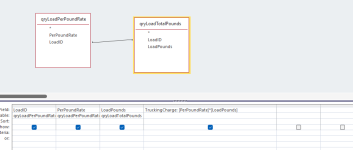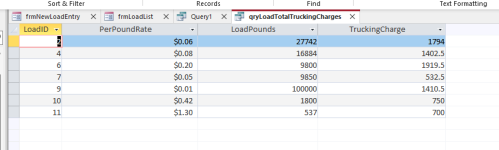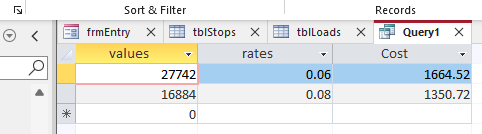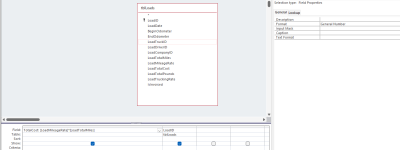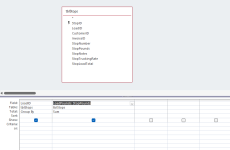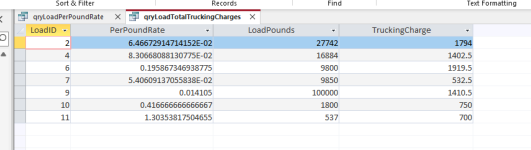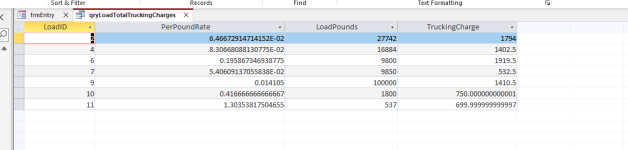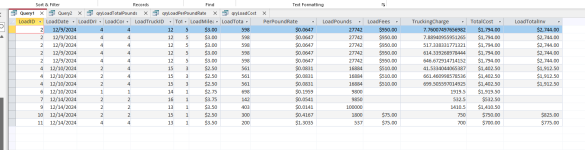I know rounding can almost always be an issue, which is why I usually don't convert values to currency until the "end" when they're being displayed or used for end use cases.
But this is just glaringly odd and definitely not a rounding issue. Some of the values are off by way too much for that.
I'm at a loss. All I can say is click open a calculator. Lol. I threw the actual PerPoundRate and LoadPounds into the query for display purposes. I don't actually need them for functionality.
What the heck is it multiplying? And any ideas how to make it do what it's supposed to?
But this is just glaringly odd and definitely not a rounding issue. Some of the values are off by way too much for that.
I'm at a loss. All I can say is click open a calculator. Lol. I threw the actual PerPoundRate and LoadPounds into the query for display purposes. I don't actually need them for functionality.
What the heck is it multiplying? And any ideas how to make it do what it's supposed to?