Hi All.
I have a table called PPMTarget that stores our planned preventative maintenance performance targets, when a command button is clicked. A click of the command button stores the below information:
This command button could be clicked once per month, sometimes it could be clicked ten times. Every month I need to send a target report to upper management. In this report we take the highest target figure for each month in the last 12 months. At the moment I am exporting the data manually in to excel and copying the highest figure in to a chart.
I was hoping to create a query to do this, however I am struggling on how to group together the target figures by month, and then take the highest figure.
I have created my query below called PPMTargetReport:
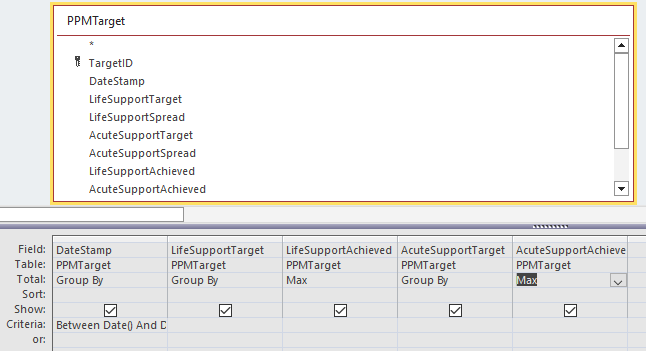
The Date criteria is set to limit to entries from the last 365 days. I have set the LifeSupportAchieved and AcuteSupportAchieved to Max. However I am still getting all of the results.
Is there a way to only select one data entry per month and take the highest LifeSupportAchieved and AcuteSupportAchieved values?
Thanks
I have a table called PPMTarget that stores our planned preventative maintenance performance targets, when a command button is clicked. A click of the command button stores the below information:
| TargetID | Date | LifeSupportTarget | LifeSupportSpread | AcuteSupportTarget | AcuteSupportSpread | LifeSupportAchieved | AcuteSupportAchieved | % Life Support | % Acute Support | % Low Risk | % Overall |
|---|---|---|---|---|---|---|---|---|---|---|---|
1216 | 27/11/2023 | 75.00% | 5.00% | 50.00% | 5.00% | 85.51% | 61.16% | | | | |
This command button could be clicked once per month, sometimes it could be clicked ten times. Every month I need to send a target report to upper management. In this report we take the highest target figure for each month in the last 12 months. At the moment I am exporting the data manually in to excel and copying the highest figure in to a chart.
I was hoping to create a query to do this, however I am struggling on how to group together the target figures by month, and then take the highest figure.
I have created my query below called PPMTargetReport:
The Date criteria is set to limit to entries from the last 365 days. I have set the LifeSupportAchieved and AcuteSupportAchieved to Max. However I am still getting all of the results.
Is there a way to only select one data entry per month and take the highest LifeSupportAchieved and AcuteSupportAchieved values?
Thanks

