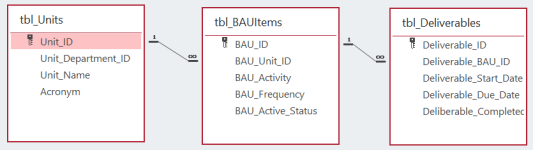Hoping I can get some guidance on this. I've tried finding a solution but no luck...
I created a form with a record source of the table "Units" and a subform that should show all the "BAU" "Deliverables" for each unit. The subform's record sources are all three tables: Units, BAUItems, and Deliverables. The subform displays all the information I need it to and I can update existing records but when I try to select a "BAU" item from my combo box for the "Deliverable", I get a message that says, "to make changes to this field, first save the record."
This is less important but I'd appreciate some guidance too on how to limit the list in the combo box to only the BAU items related to the Unit. I don't know if it will help but I included a snip of the relationships for some context.
I created a form with a record source of the table "Units" and a subform that should show all the "BAU" "Deliverables" for each unit. The subform's record sources are all three tables: Units, BAUItems, and Deliverables. The subform displays all the information I need it to and I can update existing records but when I try to select a "BAU" item from my combo box for the "Deliverable", I get a message that says, "to make changes to this field, first save the record."
This is less important but I'd appreciate some guidance too on how to limit the list in the combo box to only the BAU items related to the Unit. I don't know if it will help but I included a snip of the relationships for some context.