Hello,
At my work, we used to have a physical job board which had a bunch of tags to represent each job we we're working on. Each tag had customer information and the machine information and the job #, etc. Now, we use a query in MS access for this information so that it is electronic as opposed to having a physical board. I am wanting to develop a form in access which can look similar to the physical job board in the sense that the form would be like a table with rows and columns of box-like tags and each tag would contain the jobs information. I've attached a photo of what it is I am looking to create. As you can see, the columns are based on machine type and the rows are based on grouping assembly weeks together.
Is this possible in Access? 
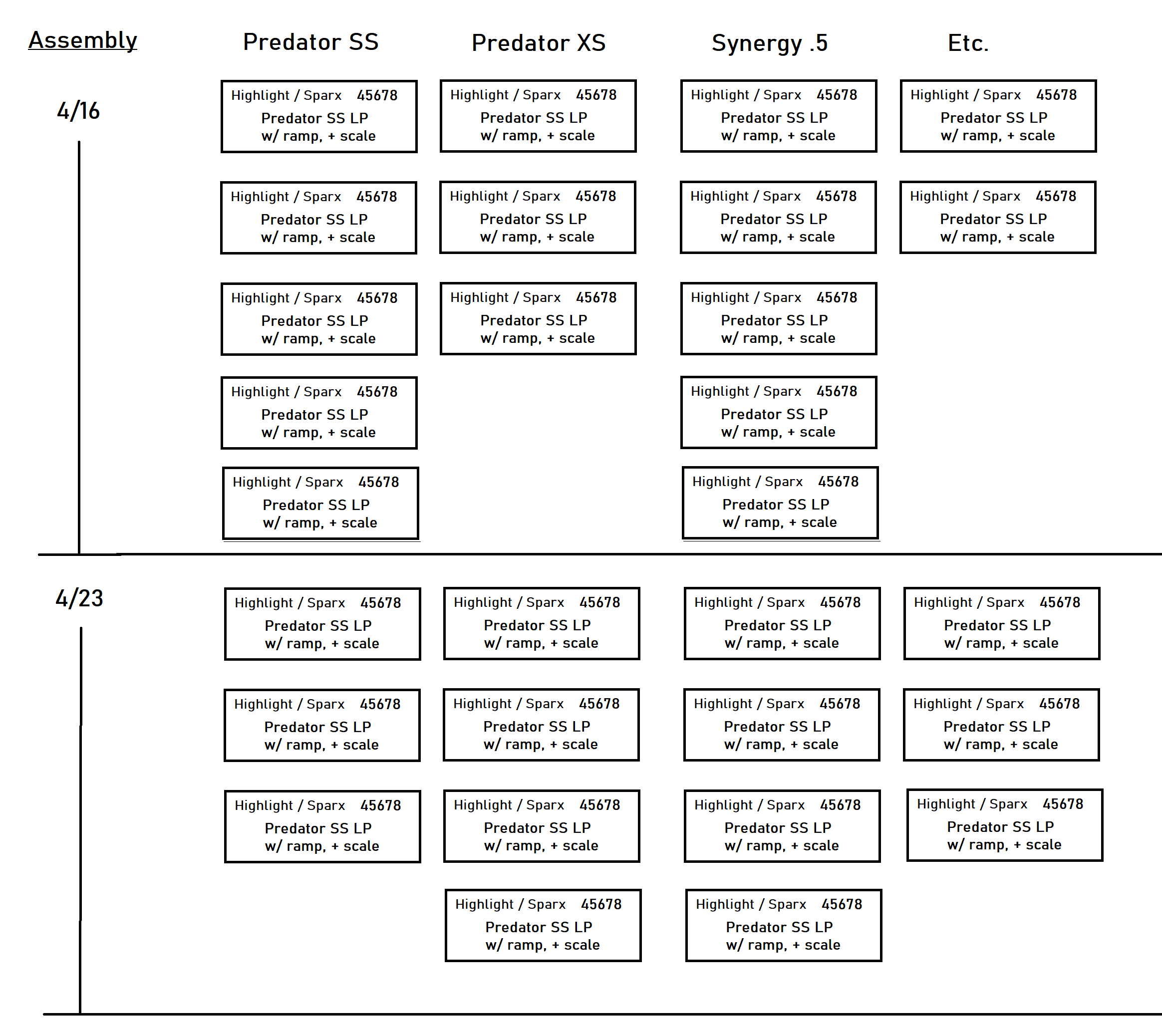
At my work, we used to have a physical job board which had a bunch of tags to represent each job we we're working on. Each tag had customer information and the machine information and the job #, etc. Now, we use a query in MS access for this information so that it is electronic as opposed to having a physical board. I am wanting to develop a form in access which can look similar to the physical job board in the sense that the form would be like a table with rows and columns of box-like tags and each tag would contain the jobs information. I've attached a photo of what it is I am looking to create. As you can see, the columns are based on machine type and the rows are based on grouping assembly weeks together.
Is this possible in Access? 
