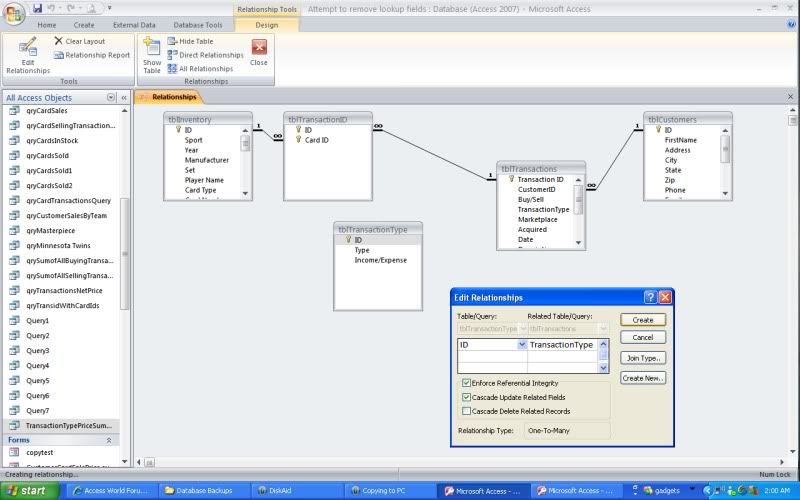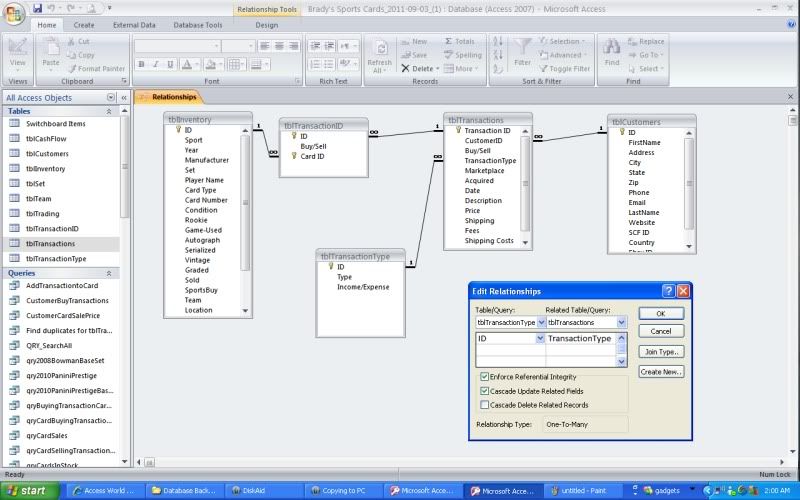hunterfan48
Registered User.
- Local time
- Today, 11:07
- Joined
- Aug 17, 2008
- Messages
- 436
of fields with the same data types.
I am now getting this error. I've posted two screen shots of what I'm working on. The 1st picture (untitled) is of me working on my (backup database) to remove the lookup fields in my table.
I have done that and now I'm trying to recreate the previous relationship I had.
On the second screen shot (current) it shows what I am currently working with and how it is set up in my relationships.
I am trying to create a relationship (from the 1st picture) that will create a one-to-many from the unique key (autonumber) ID in tbltransactiontype and relate that to the (text) field transaction type in tbltransactions.
Please advise...thank you. FORGOT SCREENSHOTS...ADDED IN 2ND POST BELOW!
I am now getting this error. I've posted two screen shots of what I'm working on. The 1st picture (untitled) is of me working on my (backup database) to remove the lookup fields in my table.
I have done that and now I'm trying to recreate the previous relationship I had.
On the second screen shot (current) it shows what I am currently working with and how it is set up in my relationships.
I am trying to create a relationship (from the 1st picture) that will create a one-to-many from the unique key (autonumber) ID in tbltransactiontype and relate that to the (text) field transaction type in tbltransactions.
Please advise...thank you. FORGOT SCREENSHOTS...ADDED IN 2ND POST BELOW!
Last edited: