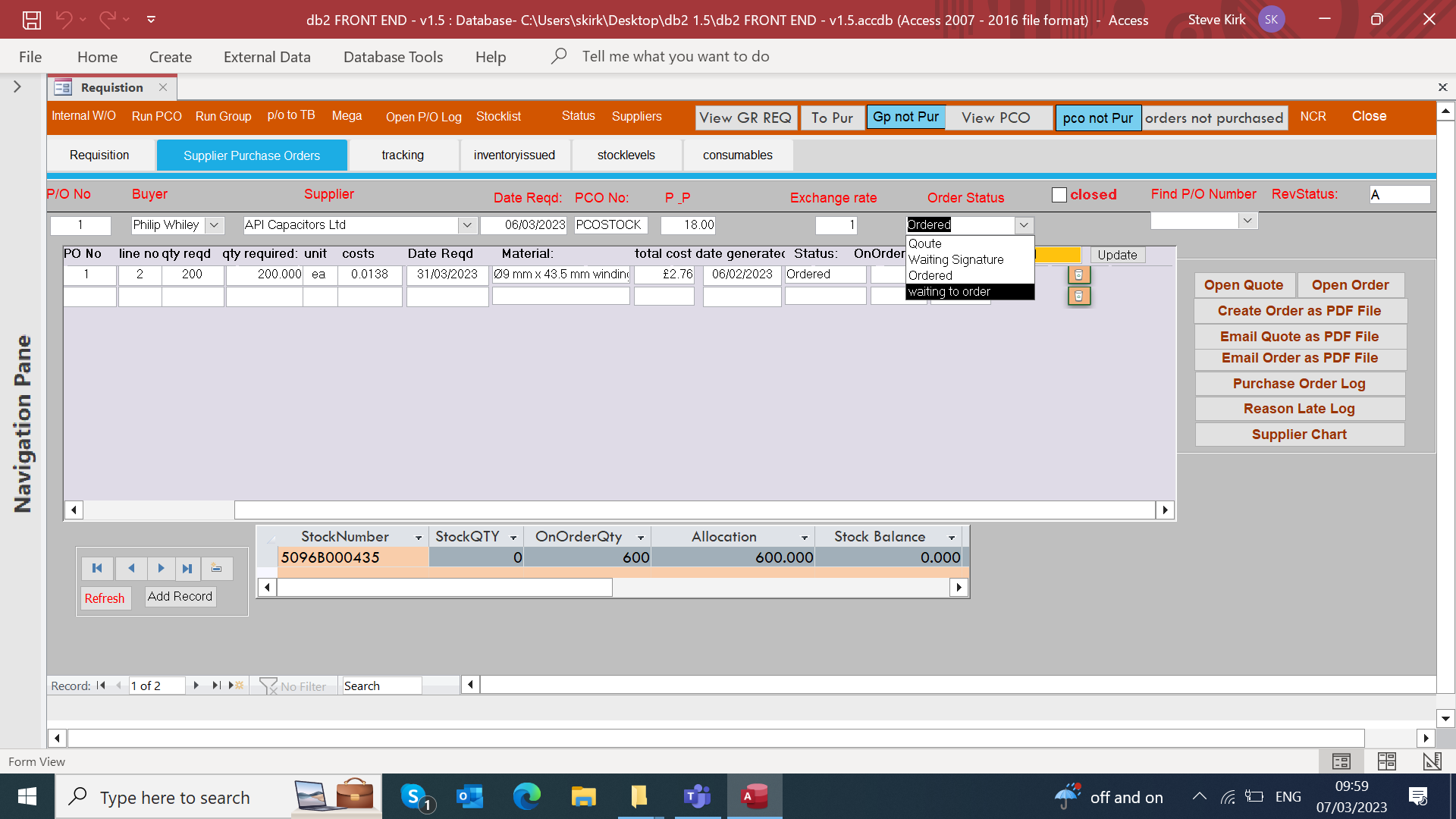If you are updating quantities on an inventory record, you have no audit trail of what caused the inventory to change. The proper way to manage inventory is with a transaction table. That means that anything that affects inventory creates a transaction to log the event. In the case of the "Ordered" status or ANY status change if that is how you are controlling inventory, you need to save the .OldValue of the status as well as the changed value. Do this in the status control's BeforeUpdate event. Then in the Form's AfterUpdate event, check for a status change and create the appropriate inventory transaction.
Make sure that if deleting an item will affect inventory, you trap that in the Delete event of the form and save the data you need to create the proper inventory transaction. Then use the AfterUpdate event of the form to generate the inventory transaction so that code is always in the same place. You can save the data for the add/change actions also which will make the logging action in the form's AfterUpdate event consistent regardless of what the action was. All that changes is the sign of the quantity unless your transaction type's indicate the sign and you don't use a natural sign. I always use a natural sign. It is much more flexible and easier to deal with.