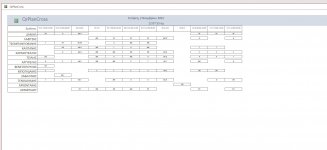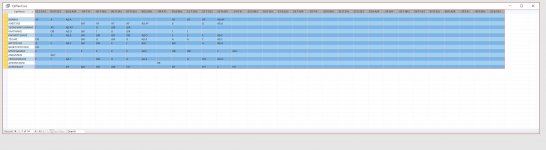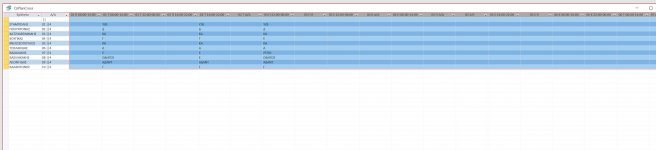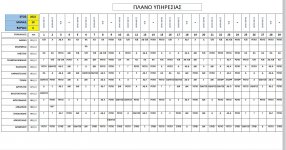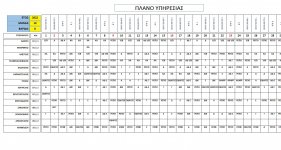hello
i would like some help,
have this crosstab query QrPlanCross, with
my Column Heading [Title] is a concarnation of three fields from source select report QrPlan
in order to be helped (i did that) "for only one column Heading to rule", and this is dynamic..
i would like a solution to make my report fit (31) dates and also to make it handle headings
i tryied with pivot Title in
("1"; "2"; etc) the field dissapears ...
i would like some help,
have this crosstab query QrPlanCross, with
Code:
TRANSFORM Max(QrPlan.EidYpirSynt) AS MaxOfEidYpirSynt
SELECT QrPlan.Epitheto, QrPlan.[A/A], Max(QrPlan.eidosypiresiasID) AS [Total Of eidosypiresiasID]
FROM QrPlan
GROUP BY QrPlan.Epitheto, QrPlan.[A/A]
ORDER BY QrPlan.[A/A]
PIVOT QrPlan.Title;my Column Heading [Title] is a concarnation of three fields from source select report QrPlan
Code:
PARAMETERS [Forms]![ypovolesfrm]![cboVardia] Long;
SELECT Format([dutyrecordstbl].[Ypiresiadate],"dd") & " " & Left(Format([dutyrecordstbl].[Ypiresiadate],"dddd"),1) & " " & [shift] AS Title, dutyrecordstbl.vardiaID, [QrYpiresiesVardiaA)A].[A/A], dutyrecordstbl.YpiresiaDate, dutyrecordstbl.shift, [QrYpiresiesVardiaA)A].ypallilosID, [QrYpiresiesVardiaA)A].Epitheto, [QrYpiresiesVardiaA)A].eidosypiresiasID, [QrYpiresiesVardiaA)A].EidYpirSynt, [QrYpiresiesVardiaA)A].orarioID, [QrYpiresiesVardiaA)A].Orario
FROM dutyrecordstbl LEFT JOIN [QrYpiresiesVardiaA)A] ON (dutyrecordstbl.vardiaID = [QrYpiresiesVardiaA)A].vardiaID) AND (dutyrecordstbl.YpiresiaDate = [QrYpiresiesVardiaA)A].Ypiresiadate)
GROUP BY Format([dutyrecordstbl].[Ypiresiadate],"dd") & " " & Left(Format([dutyrecordstbl].[Ypiresiadate],"dddd"),1) & " " & [shift], dutyrecordstbl.vardiaID, [QrYpiresiesVardiaA)A].[A/A], dutyrecordstbl.YpiresiaDate, dutyrecordstbl.shift, [QrYpiresiesVardiaA)A].ypallilosID, [QrYpiresiesVardiaA)A].Epitheto, [QrYpiresiesVardiaA)A].eidosypiresiasID, [QrYpiresiesVardiaA)A].EidYpirSynt, [QrYpiresiesVardiaA)A].orarioID, [QrYpiresiesVardiaA)A].Orario
HAVING (((dutyrecordstbl.vardiaID)=[Forms]![ypovolesfrm]![cboVardia]))
ORDER BY Format([dutyrecordstbl].[Ypiresiadate],"dd") & " " & Left(Format([dutyrecordstbl].[Ypiresiadate],"dddd"),1) & " " & [shift], dutyrecordstbl.vardiaID, [QrYpiresiesVardiaA)A].[A/A];in order to be helped (i did that) "for only one column Heading to rule", and this is dynamic..
i would like a solution to make my report fit (31) dates and also to make it handle headings
i tryied with pivot Title in
("1"; "2"; etc) the field dissapears ...
Attachments
Last edited: