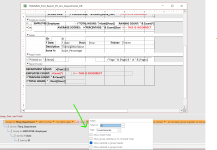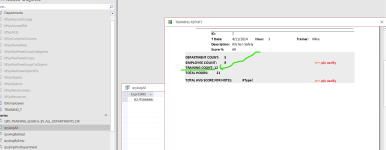Hello all. I hope someone can help me with this. I am having problems solving the count employee in the report header and avg of percent calculation.
Everything else seems ok. One of my problem is that I can't figure out how to calculate the average of the percent total. I've uploaded my db. When I run the department report, some of my totals are incorrect. I've marked the incorrect totals in red.
1. The score percent field is not a percent field. It is just a regular number field.
2. The hour field is just a number field.
3. My grand total employee count is off. It is counting the trainings and not the Employees.
Thank you ahead of time for any help.
Everything else seems ok. One of my problem is that I can't figure out how to calculate the average of the percent total. I've uploaded my db. When I run the department report, some of my totals are incorrect. I've marked the incorrect totals in red.
1. The score percent field is not a percent field. It is just a regular number field.
2. The hour field is just a number field.
3. My grand total employee count is off. It is counting the trainings and not the Employees.
Thank you ahead of time for any help.