Hi all. Sorry if this already exist. I couldn't find a simple solution without VBA.
My problem is I have a main form which has just a few fields and should be quite small in height. The subform however has multiple related records and it should be in the form of dataset and occupy the most of the screen space. How can I achieve this? At the moment I cant change this where the main form is like an elephant occupying the space without need for it:
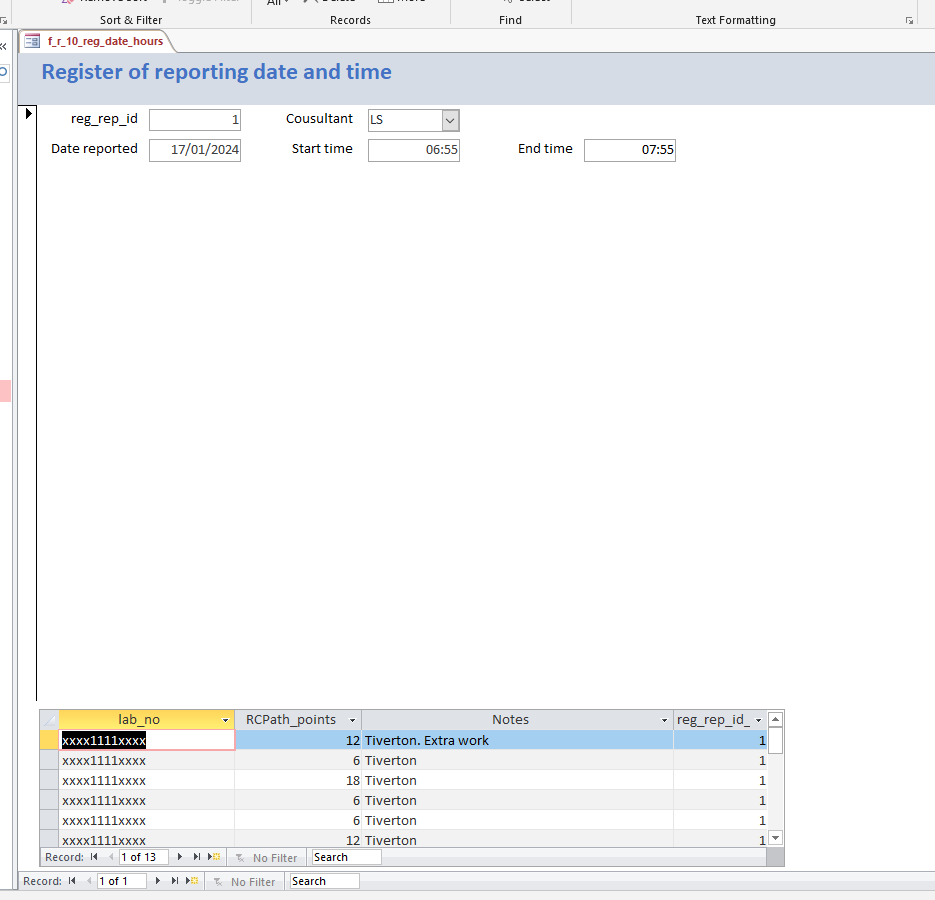
My problem is I have a main form which has just a few fields and should be quite small in height. The subform however has multiple related records and it should be in the form of dataset and occupy the most of the screen space. How can I achieve this? At the moment I cant change this where the main form is like an elephant occupying the space without need for it:

