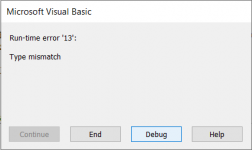Kayleigh
Member
- Local time
- Today, 05:22
- Joined
- Sep 24, 2020
- Messages
- 709
Hi, Working on simple piece of code which compiles, but when run I get an error. Checked the field names and all seem correct...
Any ideas?

Any ideas?
Code:
Private Sub Form_Current()
If Not (DLookup("fldPositionName", "qryStaffRolesConcat", [fldStaffPositionID] = 24)) Then
Me.txtRoles = ConcatRelated("fldPositionName", "qryStaffRolesConcat", "fldStaffID = " & [fldStaffID])
End If
End Sub